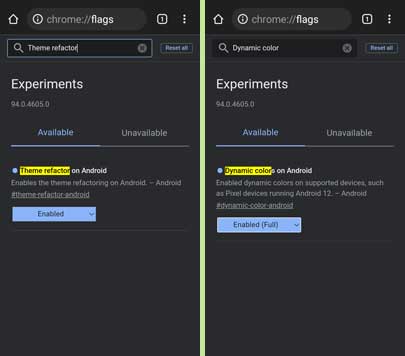Material You is the new colorful and personalized design language for Android 12. The new color theme will color every element in Android 12, and it will change based on the wallpaper you choose. You can see it from the search bar to widgets and clock. Material You design will also reflect in apps and Google testing it with Chrome browser.
Here is how to enable the Material You theme in Google Chrome. So your browser UI will change with the color of the wallpaper you choose for your phone. As you guess, your phone should be running on Android 12 to work this feature. Google recently released the Android 12 Beta 4, and it is now available for all supported devices.
Material You design for Google Chrome currently is an experimental feature, and it is available in the latest version of Chrome Canary build. Get more about Material You design from here.
Steps to Enable Material You Theme in Google Chrome
- Open Google Chrome on your Android phone, type chrome://flags in the address bar, and tap Enter.
- In the experimental flags search box, type the word theme refactor.
- In the search result that appears, change the theme-refactor-android from Default to Enabled (full).
- Next, search for dynamic color and change its value from Default to Enabled.
- Now, restart your browser by tapping on the Relaunch button.
- Next, close the Chrome browser and clear its list from the recent apps page.
That is it! Chrome will now support Material You design language. You will notice Chrome’s UI elements change with color based on the wallpaper you choose for the phone.
More Resources:
- Disable Grid Layout and Tab Group on Chrome for Android
- Disable Privacy Sandbox (FLoC) in Chrome for Android and Desktop
- Fix Cannot Access Some Websites on Chrome and Edge Issue
- Enable Picture-in-Picture (PiP) Mode in Chrome without Extension
- How to Use Safety Check and Password Leak Test Features of Google Chrom