Apple’s iPhone (iOS 5) has a feature called Notification Center, which brings notifications such as missed calls, tweets, new email, etc. on the lock screen of the phone – a very useful feature for those who want to check for missed calls or new emails without having to unlock the phone. Here is how to bring similar feature on your Android phone (Android 4.0 ICS and above) with LockerPro Lockscreen app.

LockerPro is a Lockscreen replacement app for Android that can bring notifications on your Lockscreen for any app installed on your phone. By default, it enabled notification for SMS, MMS, missed calls, Gmail, Google Talk, WhatsApp, Facebook, Twitter, and Skype.
How to use LockerPro?
Install LockerPro (free, lite edition or pro edition) from Play Store and run it. It’ll ask you to activate the “LockerPro” accessibility service.
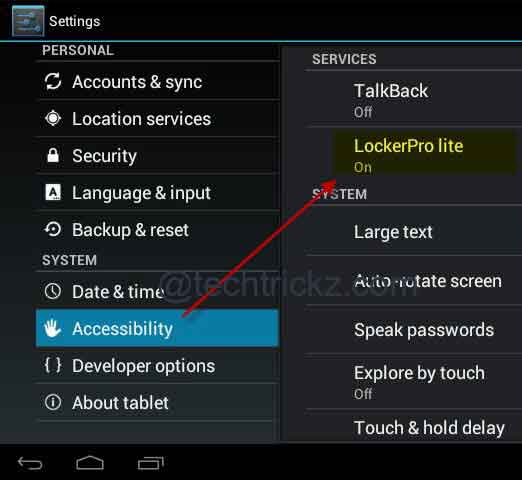
Just tap on the screen or go to Settings – Accessibility – LockerPro and enable it. Then, from the “Monitoring” section, choose which apps should raise notification.
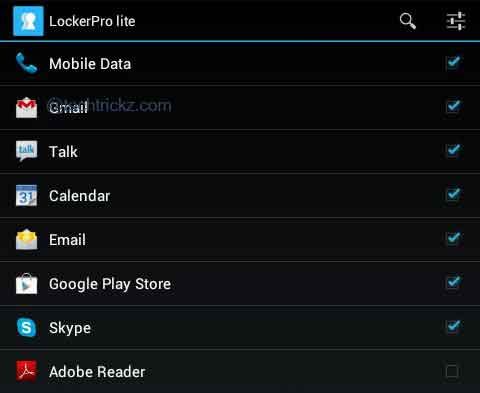
Now, when you receive notification, swipe the notification to the right to launch it and swipe to the left to dismiss it.
LockerPro displays all notifications as a single entry, so it is very handy to view all notifications from installed Android applications.



