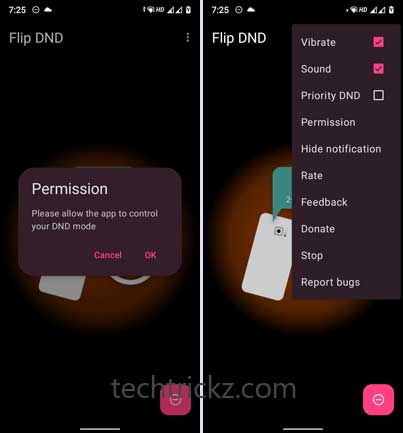Google Phone app, which is now available for many non-Pixel smartphones, brings a new Flip to Silence feature to all users. With it, you can silence an incoming call by placing your phone face down on a flat surface. Flip to Silence is available on non-Pixel phones with the latest Phone app.

You can also bring the Flip to Shhh or Flip to DND mode available in Google Pixel phone to any Android phone with third-party app.
You can use the Flip to Silence and Flip to Shhh features to silence incoming call ringtone at crucial moments, for example, when you are in a meeting.
Table of Contents
How to Enable Flip to Silence Feature on Non-Pixel phones?
- Update the Google Phone app to the latest version. If you don’t have installed the Phone app on your phone, install it from the Play Store (link).
- Open the Phone app and tap on the three vertical dots menu at the top right corner.
- Now, tap on Settings, scroll down and tap on Advanced.
- Toggle the ‘Flip to Silence’ switch to on position.
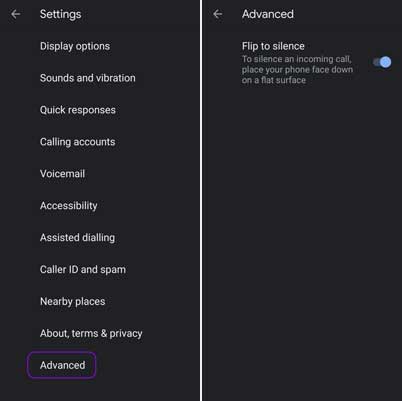
That’s it. Now, when you want to mute ringtone from an incoming call, place your phone face down.
Google Phone app’s ‘Flip to Silence’ is designed to silence ringtone from an incoming call with ease. It is available on non-Pixel smartphones, which don’t have Digital Wellbeing’s “Flip to Shhh” feature. It is an advanced feature of the Phone app (caller app), which you can bring to your phone right now, as given above.
How to Get Pixel Phone’s Flip to Shhh Feature on Any Android Phone?
The Flip to Shhh feature in Google Pixel phone lest you automatically turns on Do Not Disturb mode when you place your phone face down. You can bring the Flip to Shhh feature to any Android phone with the Flip DND app. Here is how to use the app.
1. Download and install the Flip DND App (link) on your Android phone.
2. Launch the app and grant the app to control the DND mode on your phone.
3. Now, tap on the three dots menu and choose your settings.
4. To enable DND mode, flip your phone screen down, wait 2 seconds.
That is about how to enable Flip to Silence and Flip to Shhh or Flip to DND mode on any Android phone.
Note: The post was first published in August 2020 and updated in January 2023 with few changes.
More Resources:
- Xiaomi Mi A3 gets native Call Recorder with latest Phone App
- Get Android 11’s Back Tap gesture on any Android Phone
- Bring iOS 14’s SMS Filtering on Android phone