A most significant UI change in MIUI 12, Xiaomi’s new custom version of Android, is the new Control Center. It looks a lot like the iOS Control Center and enables you to quickly access your main Settings toggles, brightness control, and other settings on your phone from a beautiful interface.
You can get the beautiful MIUI 12 Control Center on any Android phone. The Mi Control Center app, which is a new download on the Play Store, adds MIUI 12’s Control Center to any Android phone. The app replaces Android’s Quick Settings panel and brings all the beauty of iOS’s Control Center to your phone.
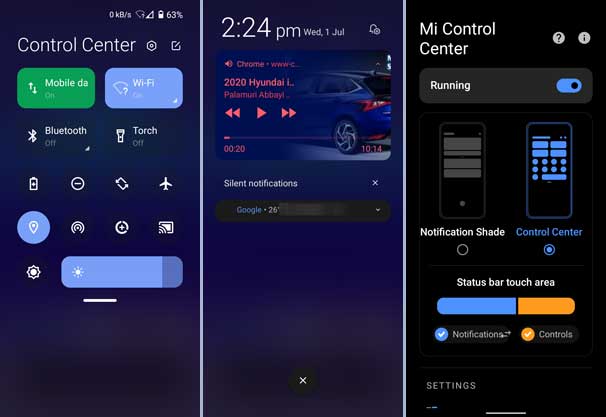
Table of Contents
How to get MIUI 12 Control Center on any Phone?
If you are interested, download the Mi Control Center – Notifications and Quick Actions app from Play Store (link).
Alter installation, open the app, and grant all the required permissions (Accessibility and Notifications permissions).
As in phone runs on Xiaomi‘s MIUI 12, to get the Control Center on your phone, swipe down from the top right of the screen. To get the Notification panel, you need to swipe down from the top left of the screen. The app also offers two different layouts – combined notifications and quick toggles, or separate with control center.
Two different layouts, full color customization, adjustable background, advanced notifications, custom background picture, etc. are some of the main features of the app.
More on the topic:
- How to disable Control Center in MIUI 12 (Switch back to Quick Settings Panel)
- MIUI 12 full features and eligible devices list
- Download MIUI 12 Super Mars and Super Earth Live wallpapers for any phone



