Samsung Galaxy Note 3 has a 13-megapixel camera that includes features like autofocus, smart stabilization, etc. for taking great photographs. However, like Galaxy Note 2, Galaxy Note 3 available on some regions has no option for switching off shutter sound while taking snaps.

Yes, there is no problem with shutter sound in normal cases, but at times it can be uncomfortable, for example while trying to take photos in quiet environments. Here is how to disable shutter sound in Note 3, Note 2 as well as many other android devices.
1. For Note 3 and Note 2: First, check whether your device has an option for turning off shutter sound.
For that, open the Camera app and tap on Settings (the soft key). Select settings tab (the third tab) and scroll down and tap on Shutter sound to off it.
2. Another method is by using an app called Note 2 Hidden Settings. You can use this app for turn off shutter sound on Note 3, Note 2, etc., however, your device must be rooted.
Install the app from Play Store and run it. Scroll down and Camera Settings option. Toggle ON Add shutter sound menu and tap on Apply button. Exit the app and follow first method.
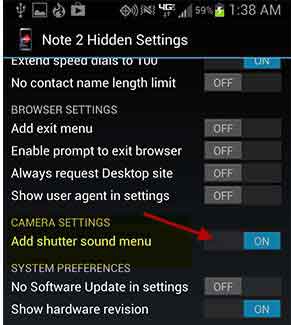
3. Another method, which you can try on most devices, is by using an app called Enforced Stream Silencer. As its name implies, it silences the camera shutter sound.
Download and install Enforced Stream Silencer from here. Run the app and check Disable STREAM_SYSTEM_ENFORCED. Then exit the app. That’s all! [source]

![Blackmagic Camera App for Android and iOS Brings Professional Grade Shooting Features [Download] Blackmagic-Camera-app-for-Android](https://techtrickz.com/wp-content/uploads/2024/06/Blackmagic-Camera-app-for-Android-218x150.jpg)

