If you are using Microsoft’s new operating system Windows 8 (Release Preview), there is a quick way to reduce the amount of Internet data usage. Windows 8 has an option to turn on and off the auto update of device drivers and apps on metered internet connection. It may helpful, if for example you’re using a limited data plan for browsing the Internet like mobile broadband.
Option for disabling update of drivers, apps and info on metered connections really comes in to their own when you use your phone to get your notebook online when you travel.
Follow the steps given below to prevent extra data usage by disabling auto update of device software (drivers, apps and info) in Windows 8 on metered connection.
Click Win + I key on your keyboard to open the Settings menu. Then click on the “Change PC Settings” option.
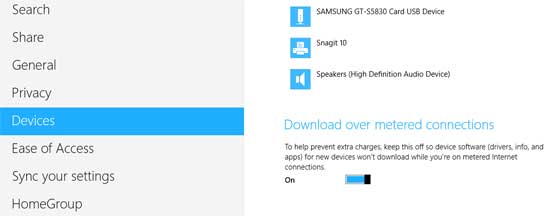
Now in the “PC settings”, go to “Devices” and at the bottom of the screen switch off or on the last option, which says “Download over metered connections” to control the update of device software.



