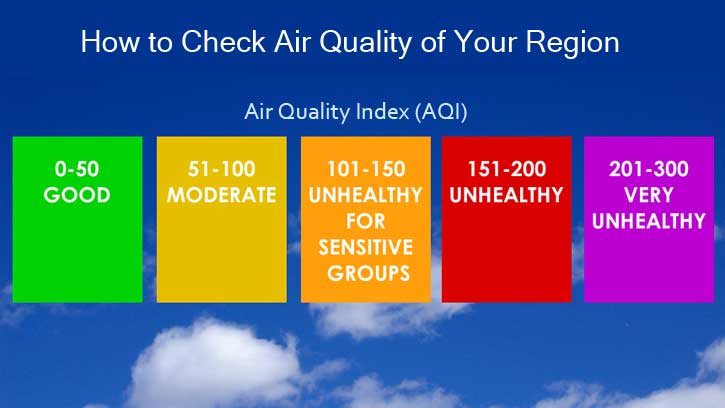Not just for navigation, the Google Maps app on Android and iOS can help you in several other ways. You can use it to check air quality of a region, locate nearby gas and EV charging stations, get to know the live train running status, help you avoid toll roads, and more. Checking AQI (air quality index) is a new feature of Google Maps.
Announced a year back, the Google Maps app on Android and iOS has received the air quality index (AQI) option. This feature helps you see the air quality around your location and the world. The air quality data of your locality can help you assess its impact on your health. Here is how to see the AQI of your surroundings using Google Maps.
ALSO READ: Enable 3D view in Google Maps on computer and smartphone
Table of Contents
How to Check the Air Quality Index (AQI) in Google Maps
1. Open the Google Maps app on your device.
2. Tap on the Layer icon shown in the top-right corner of Google Maps.
3. You will now see the Map type and Map details panel.
4. Under the Map detail panel, tap on the Air Quality option.
5. Now, Google Maps will show the air quality index (AQI) near you.
6. Google Maps will also show you the nearby air quality monitoring stations as tiny colored bubbles.
Google Maps access the air quality data from the government offering stations, and it uses the NowCast algorithm to calculate the data from the raw sensors and convert it. Currently, this feature is available in the US and India. It may soon be available in other regions as well.
The color code depicts the severity of air quality. The Green color indicates good (below 50 AQI), and the red color shows very unhealthily (above 300AQI).
- AQI 0-50 [Good] In this range, air pollution poses little or no risk.
- AQI 51-100 [Moderate] In this range, Air pollution may cause moderate health risk those who are sensitive to air pollution.
- AQI 101-150 [Unhealthy for Sensitive Groups] Children and adults with respiratory and heart ailments, may experience health issues, so they should limit time spent outside.
- AQI 151-200 [Unhealthy] All people may experience health problems and should limit their outdoor activity, especially those who have respiratory and heart ailments.
- AQI 201-300 [Very Unhealthy] All people may experience more serious health issues and should avoid outdoor activities, especially children an elder people.
Why is it important to know the air quality of your locality?
Good air quality is a crucial livability indicator for a healthy community. The poor air quality will affect people with medical conditions such as asthma, emphysema, or COPD and increase the risk of their health condition.
More Resources:
- How to Change Navigation Icon on Google Maps for Android
- Share Your Live Location via WhatsApp and Google Maps
- How to Generate GPX File of Your Travel Route with Google Maps
- How to Stop Google Maps Rerouting