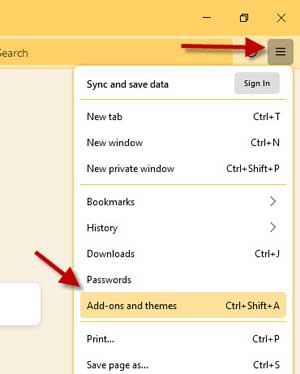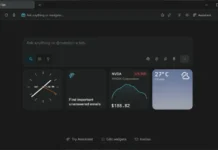Google Chrome and Microsoft Edge have several color choices to customize the browser as per your mood, but Mozilla Firefox’s default option limits you to dark, light, and the Alpenglow theme. Now Mozilla brings more color choices with the latest version of the browser. Firefox version 94 features the Colorways theme that brings eighteen vibrant ascents to your Firefox windows, menus, and buttons.
The Colorways theme changes the color scheme of the Firefox browser and applies different backgrounds to the main toolbar, browser windows, and other areas. There are 18 Colourways themes to choose from, including Cheers (a combination of yellow and black color), Graffity (various shades of purple), and Lush (grayish-green color).
When you upgrade your Firefox browser to version 94, you should see a prompt to try the Colorways theme. If you have not got the prompt, here is how to enable the new color theme to your Firefox browser.
ALSO READ: How to access hidden games in Chrome, Edge, Firefox and Opera on your PC
Steps to Apply Colorways themes to Firefox browser
1. Open Firefox browser on your computer and click on the Hamburger menu at the top right corner.
2. Click on the Addons and themes option (or use Ctrl + Shift + A shortcut key).
3. Now, go to Colorways, and under it, choose your desired design and click on Enable button.
That’s all how to enable Colorways theme to your browser. There are six color variants to choose each with three color schemes – balanced, bold, and soft. Choose your desired color scheme for your browser.
Mozilla says Colorways themes are available for a limited time, but perhaps, if enough users apply them, they will become a permanent feature.
More Resources:
- Customize your Chrome browser with hidden themes and wallpapers
- How to Enable Windows Style Overlay Scrollbars in Microsoft Edge
- Block Media Autoplaying in Microsoft Edge
- How to Enable DNS over HTTPS on Firefox