If you have noticed your Android phone has been rebooting itself randomly, then you are not alone. There are various reasons for the random reboot issue in Android phones. It could be caused by an errant app, it may be due to memory leak problems, and it could be a hardware issue. Corrupted firmware and overheating phone can also cause for random reboot.
This tutorial will take you through how to fix random reboot issue in your Android phones. Except hardware issue, you can easily fix all other issues. First, check whether the reboot issue is caused by an app, memory leak, overheating or firmware.
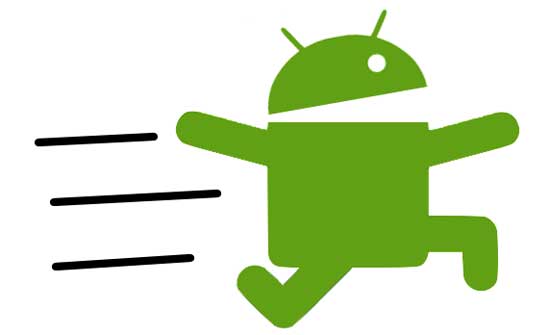
How to Fix Random Reboot Issue in Android Phones
1. First, you need to check whether the random reboot issue is due to an app or not. For that put your device into Safe mode to find the culprit. Press the power key, then long press ‘Power off’ option to boot into safe mode.

If your phone does not reboot now, you can assume that the problem is caused by an app. Try by uninstalling or updating newly installed apps (read this guide).
2. The random reboot can be caused by the memory leak problems that are plaguing Android 5.0 Lollipop. If you do not have Android 5.1.1, then little can be done to fix this.
However, a soft reset has been known to help for some people. This will closes apps and clears any data in memory.
Rooted Android 5.0 Lollipop users can try to fix the memory leak bug with an Xposed module. This module supports phones with ASOP ROMs, such as Nexus. Head over to this XDA thread [HERE] to get details.
3. Over-heating of your phone can also causes for random rebooting. There are various reasons for overheating your phone. Faulty battery, incompatible apps, background running apps and services are the main reasons.
First, check apps by rebooting your phone into Safe mode. Secondly, stop unnecessary background running apps (read this guide) and services (read this guide) and finally, change the battery if it is faulty.
4. Corrupted system software can also force reboot your phone. To fix this issue a factory reset is needed.
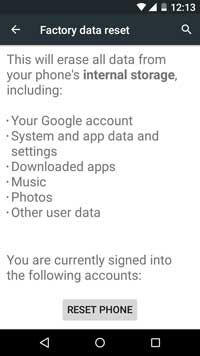
You can factory reset your phone either from phone settings menu (Settings -> Backup & Restore) or by booting into recovery menu. However, please note that you will lose all data when you do it.
If above fixes did not helped you, then it can be due to a hardware issue. For hardware issue, you need to send the device to service center to get it repaired.



