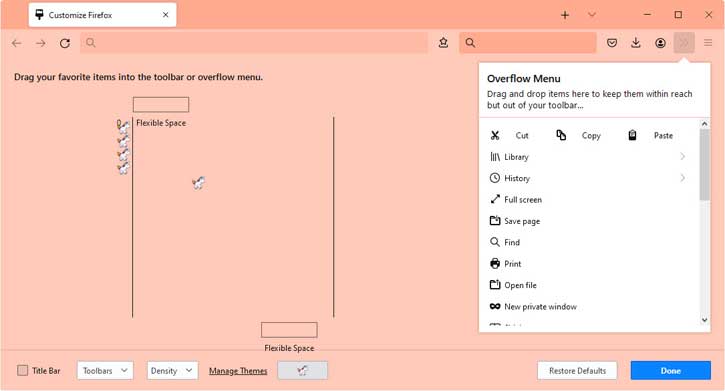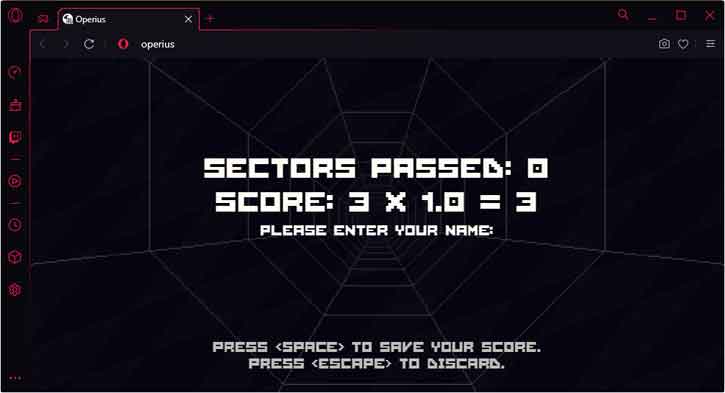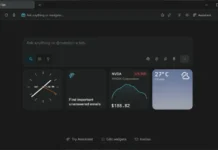Google Chrome, Microsoft Edge, Mozilla Firefox, Opera, and other browsers have built-in hidden games to play when your PC has no internet connection. These simple offline games serve as an excellent way to kill time when you are bored. Here is how to access built-in hidden games in your favorite web browser and play them on your computer.
Like the classic dinosaur (Dino) offline game of Google Chrome, Microsoft Edge has an addictive game called Surf. And, now Opera has also brought an offline retro game to play when you go offline and is called Operius. The Operius is more sophisticated and feature-rich than Google’s Dino, Microsoft’s Surf and Firefox’s Unicorn Pong.
ALSO READ: How to play offline games on Google Play Store
Play Web Browsers’ Hidden Games on your PC
Google Chrome Dino:
1. Open Chrome browser on your PC, type chrome://dino in the address bar, and hit Enter key.
2. It will open the classic dinosaur game. Tap on the Space key on your keyboard to play the game.
Microsoft Edge Surf:
1. Open Edge browser on your PC, type edge://surf in the address bar, and hit Enter key.
2. It will open the Ski Slope game. Use Spacebar to start the game and use arrow keys on your keyboard to play the game.
Firefox Unicorn Pong:
1. Open Firefox browser and right-click on the title bar and select the Customize toolbar option.
2. You will various items and an Overflow menu window.
3. Drag and drop all items, except Flexible Space item to the Overflow menu window.
4. You will now see a small unicorn icon will appear on the left side of the tab.
5. Click on the game and you can play it using arrow keys on your keyboard.
Opera Operius:
1. Install Opera GX browser (link) on your PC. GX is a gamer exclusive browser from Opera.
2. Open the Opera GX browser, type opera://operius in the address bar, and hit Enter key.
3. It will open a retro UFO game. Use arrow keys or W, A, S, and D keys to play your game.
These hidden games are intended to play when you go offline, but you can access these games at any time. Opera’s Operius is more advanced than Chrome’s Dino, Edge’s Surf and Firefox’s Unicorn and features excellent retro graphics, sound effects, and music.
More Resources:
- How to Get GameSnacks Games on Android Auto Right Now
- Customize your Chrome Browser with Hidden Themes and Wallpapers
- Enable Windows Style Overlay Scrollbars in Microsoft Edge
- Fix Cannot Access Some Websites on Chrome and Edge Issue