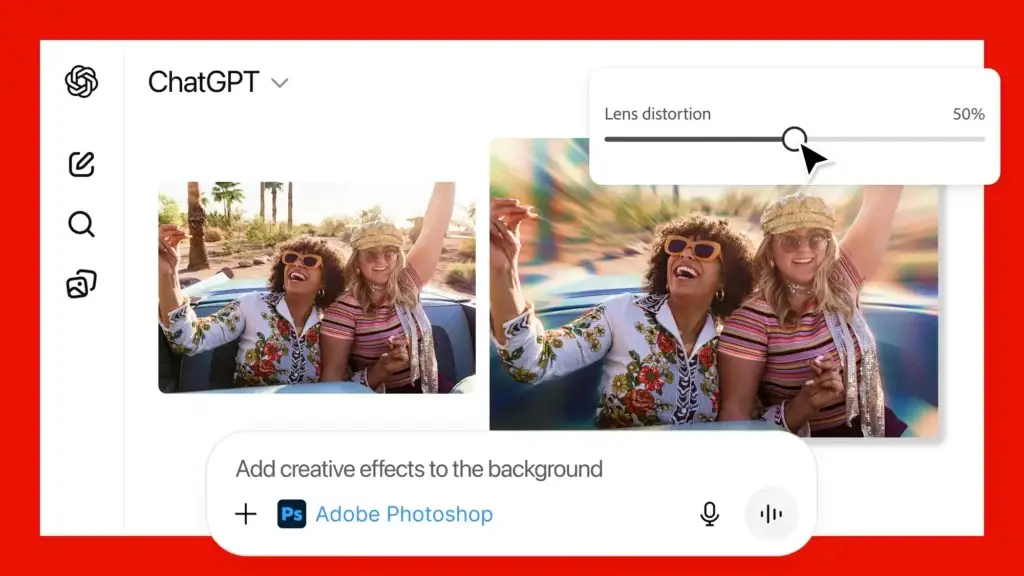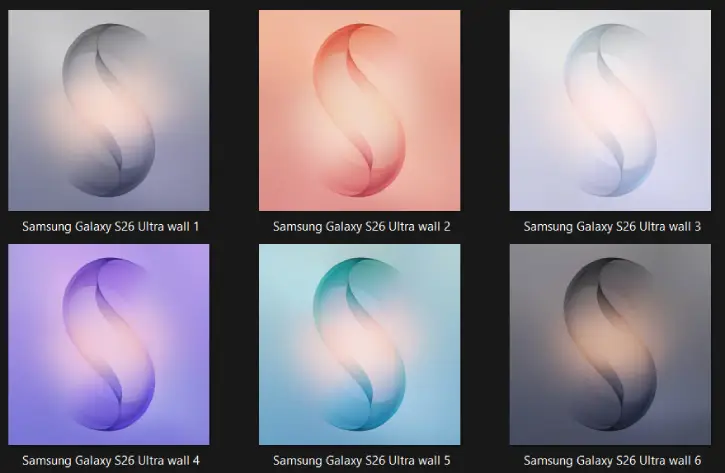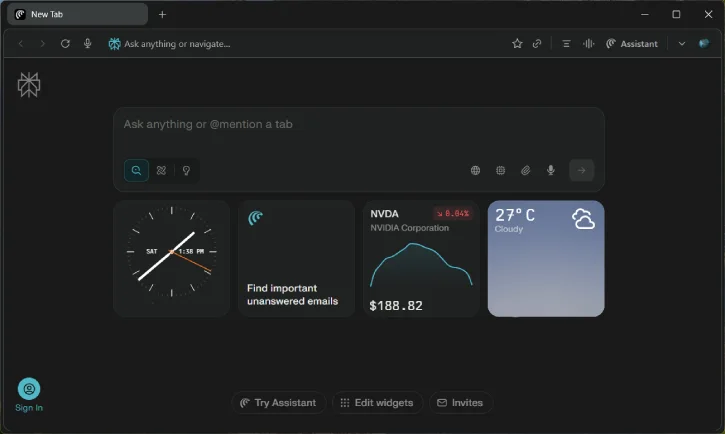Adobe has announced the integration of Photoshop, Express, and Acrobat within ChatGPT. Users can use…
Download Samsung Galaxy S23 Wallpapers (Leaked)
Samsung’s next flagship phone, the Galaxy S23 series, is expected to launch soon, probably in February 2023. The upcoming Samsung Galaxy S23 series seems to have advancements over the previous Galaxy S22 series with the latest flagship processor, 200MP camera sensor, advanced features, and stunning design.

Samsung Galaxy S23 leaked renders reveal new wallpapers. The wallpapers in different ascents will give a splendid appearance on the high-resolution display. Interested users can download the Galaxy S23 series wallpapers in FHD+ resolution to use on their phones.
The wallpapers feature botanic green, cotton flower, misty lilac, phatom black variants and look beautiful on their black background. These wallpapers will fit on any smartphone, and you can bring a new look to your phone.
ALSO READ: Lenovo ThinkPhone Specs, Features and Wallpapers
Table of Contents
Specifications and Features of Samsung Galaxy S23 Lineups (Leaked)
The forthcoming flagship smartphone, Samsung Galaxy S23 Ultra, will feature a 6.8 inch, 120Hz Dynamic AMOLED panel. Snapdragon 8 Gen 2 SoC, 1TB storage, 12GB RAM, 200MP camera sensor, One UI 5.1 (Android 13), 5000 mAh battery, etc., are the main specifications of the device.
IP68 dust/water resistant, armor aluminum frame with drop and scratch resistance Stylus, under-display ultrasonic fingerprint scanner, Samsung Wireless DeX, Bixby natural language commands and dictation, Samsung Pay, ultra-wideband (UWB) support, etc. will be the main features of Galaxy S23 lineups.
Galaxy S23 will be available in light gold or pink gold colors, and the color of the Galaxy S23 Ultra will be green.
Download Galaxy S23 Leaked Wallpapers

If you are interested in the Galaxy S23 series beautiful wallpapers, download them from the link below. The wallpaper zip includes four stock wallpapers in the QHD (1725×3532 pixel) resolution, and you can use them on any Android phone.
Download wallpapers (Gdrive)
After downloading the zip file, unzip it using any File explorer or Archiver. For more wallpapers from other devices, check our wallpaper download section.
More Resources: