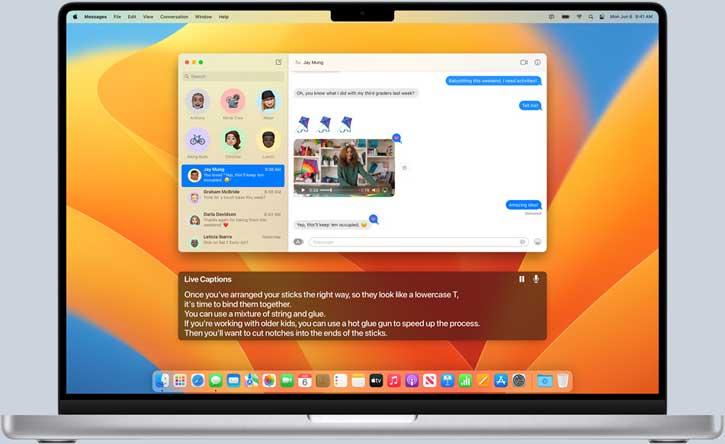Apple unveiled the latest desktop operating system, macOS Ventura, at its WWDC 2022 developer conference, along with iOS 16, iPad OS 16, and more. The macOS Ventura brings powerful productivity tools and new cross-platform features to enhance your Mac experience. Also, the macOS 13 offers some exciting new ways to immerse yourself in next-level games.
The new Mac operating system comes with new wallpapers. The new yellowish-colored macOS Ventura wallpaper looks beautiful and crispy on the screen. Interested users can download the macOS 13 wallpapers from the link below and use them on their computers and tablets.
ALSO READ: Apple iOS 16 features, installation, and wallpapers download
Table of Contents
Main features of macOS Ventura
The new macOS 13 Ventura brings several new capabilities to the platform. Here are the top new features coming to your Mac.
Stage Manager – The new Stage Manager helps you get control of all opened windows. It places the active window in the center of the display and showcases thumbnails of other apps and their windows in a vertical row on the left.
iCloud Shared Photo Library – The new iCloud Shared Photo Library in macOS Ventura lets you create a photo library and share it with up to six family members to create a shared collection of photos.
Use iPhone as Webcam for Your Mac – Continuity Camera is one of the main highlights of macOS Ventura. You can use your iPhone as a webcam for your machine. But to use the feature, your iPhone should be running on iOS 16.
Passkeys for Password-Less Login – Passkeys is a feature in Safari that lets you use Touch ID instead of a password. It creates a unique digital key for password-less login. And your Passkeys will be synchronized across all your iCloud-enabled devices.
Spotlight Improvements – The Spotlight search feature has received a design overhaul in macOS Ventura. Spotlight Quick Look now comes with big previews of images, and it can also find media in your Photos library after the latest update.
You can check out the complete list of features from this webpage.
Download macOS Ventura wallpapers
If you like, download the macOS Ventura wallpapers from the link below. The zip file contains two wallpapers from the new OS in full resolutions.
If you are looking for other devices wallpapers, check our wallpaper download section.
More Resources:
- 3 Methods to Download Windows Spotlight Collection Images on Windows 10/11
- Vivo Pad: Specs, Features, Price and Wallpapers Download
- Apple iPad Air 5 (2022): Wallpapers, Specs, Features and Price
- Samsung Galaxy Book 2 Pro Series: Specs, Features, Price and Wallpapers Download