Are you really conscious about your private data (username, Password, etc) which is saved by your browser Google Chrome? The extension ‘Simple Startup Password’ lets you password protect your browser from use by unauthorized persons.
The plug-in is simple to use. Just install and enter a password from the plug-in setting menu and save it. Each time you start the browser will need this password.
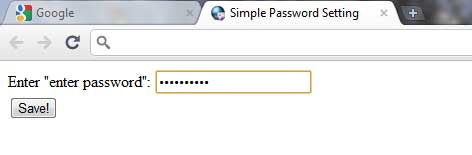
If the password does not match the browser immediately closes. You can change your password in the plug-in settings.

NOTE: Do not lose or forget your password. There is no option to recover your password. You’ll have to reinstall your browser. You can install Simple Startup Password at Chrome extension gallery here.



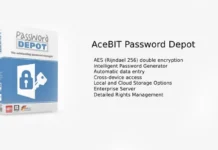
Wow that’s much better than other browsers when it comes to personalized browser. Chrome wins against all other browsers.
Rohos Mini Drive with it’s Hide folder feature might be very helpful in case you do not want to keep access to your browser open. I’ve tried, works fine for me.
However, from my belief currently no other browsers have this feature!
It still puzzles me there is no option to create a master password on Chrome natively. I wouldn’t even bother using Chrome if not for external extension like LastPass.