Coolmuster PDF Password Remover is a vital tool for accessing and modifying restricted PDF documents. If you’ve forgotten your password, this software simplifies the process of removing it, allowing you to freely edit, copy, and modify your content. It effectively decrypts PDFs that authors have locked against copying, editing, or printing.
Coolmuster PDF Password Remover features a user-friendly interface, allowing you to unlock PDFs effortlessly without technical skills. It supports Adobe PDF versions 1.0 to 1.7 and ensures your files remain secure during the process. This tool helps you to regain full control over your documents, ideal for personal and professional use.
Important: Note that the PDF Password Remover cannot automatically eliminate user passwords; they must be entered accurately for removal. Ensure the correct password is provided to successfully unlock the PDF file.
Table of Contents
Features of Coolmuster PDF Password Remover
- Remove the owner’s password from PDFs, allowing you to print, edit, and copy content.
- Supports drag-and-drop functionality for PDF files.
- No need for Adobe Acrobat software and it is compatible with Adobe PDF formats 1.0 to 1.7 (.pdf).
- It can batch decrypt up to 200 PDF files simultaneously.
- Simply right-click on any imported PDF file to remove its password.
- Convert PDFs to various formats and extract images from PDFs.
The PDF Password Remover usually costs $19.95, but you can obtain it for free. For a limited time, Coolmuster is offering complimentary license keys for this application, allowing you to take advantage of this special promotion. The giveaway will end on May 31, 2025.
How to Get Coolmuster PDF Password Remover for Free?
Update Nov 20, 2025: New giveaway is avilable.
Update Oct 20, 2025: New giveaway is available. Follow the below instruction to get a free license for the application.
1. Go to the PDF Password Remover giveaway page.
2. Enter your name and email address, then click the Submit button to receive your license code. Copy it.
3. Next, download the application from the developer’s page (link) and install it on your computer.
4. Launch the Coolmuster PDF app, and on the main window, click “Register.” Enter your email address and license code, then click the “Register” button.
Note that the PDF Password Remover cannot automatically remove user passwords. These must be keyed in correctly. The application supports Windows 11, Windows 10, Windows 8, 7, Vista, and XP.

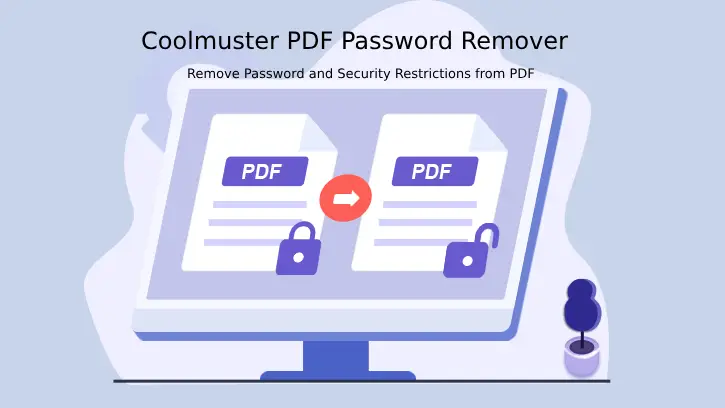
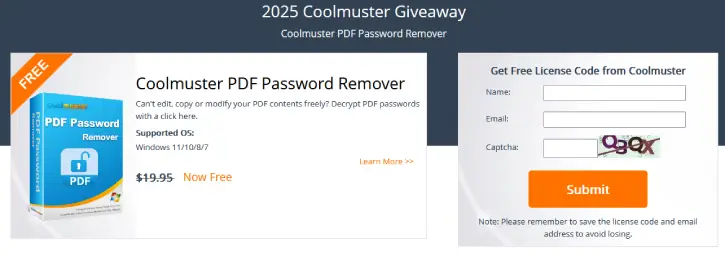
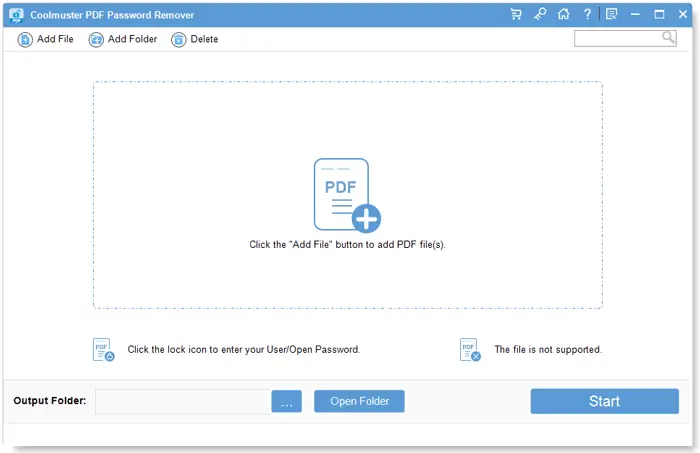
![[U] Get EaseUS Data Recovery Wizard Pro License for Free: Recover Lost Data with This Powerful Tool EaseUS Data Recovery Wizard Pro](https://techtrickz.com/wp-content/uploads/2025/04/EaseUS-Data-Recovery-Wizard-218x150.webp)

