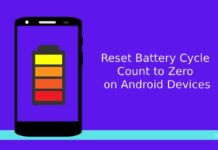The battery life in Samsung Galaxy S4 is astoundingly good, but when you are focused on power hungry task, such as 3D gaming, the battery will drains more quickly. Also, S4’s plenty of features and comparatively bigger screen demands more battery power. Here are few lesser-known tricks to increase battery life in Samsung Galaxy S4.
Choose a dark wallpaper: As we know, Galaxy S4 uses AMOLED display. In AMOLED display, each pixel is controlled. They switch off whenever they are not required or there is a black image on the display, this helps in increasing the battery life of the device.
Note: The stock wallpapers of Galaxy S4 aren’t dark, so download suitable wallpaper from the web.
Disable features such as Air Gesture and S Voice: Even if you are not using these features, they draw battery power. So disable these features when they are not in need.

Note: You can easily enable or disable all these features by just expanding the notification bar. S Voice can be disabled from settings menu.
Enable Power Saving mode: This is another option to keep your device from draining. Just enable the “Power saving” mode from the notification bar when your device on low battery.
Note: In this mode, Galaxy S4’s CPU speed will be throttled, reduce brightness and change background colors throughout the system to save battery power.