Gmail’s auto-response system is a useful feature for those who want to send an automated reply to incoming messages in their absence. Google now updated this “automatic vacation response” system with new features to make it livelier. You can now format text, align as well as insert links and photos into your vacation response.
You can setup vacation responder in Gmail’s settings to reply anyone (as per your settings) who emails you automatically. Just go to Gmail’s Settings menu, scroll down and enable “Vacation Responder on” option.
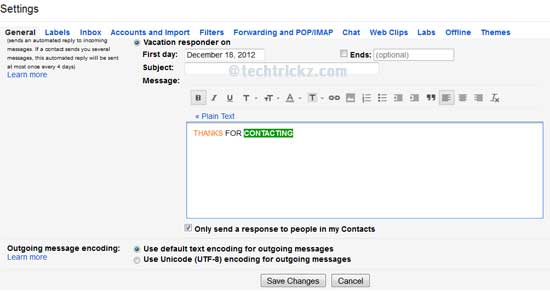
Enter the subject and body of your message in the Subject, check the box next to “Only send a response to people in my Contacts” if you like so and click “Save Changes” option.
To stop the auto respond feature, just enable “Vacation Responder off” and save the changes. That’s it.



