One of the best-known apps for watching YouTube Premium for free on Android was Revanced…
[Download] Nokia 8 Pro Camera Mode for Any Android Phones, Including Other Nokia Phones
Nokia Camera app is known for its best features and performance and the implementation of Pro Camera mode on Nokia 7 and Nokia 8 lets users take even better photos by letting them adjust shooting parameters manually. Nokia 8 Pro Camera mode is now ported for other Android phones, including other Nokia phones that don’t have pro camera function. Here is how to download and install Nokia Pro Camera on your phone.
The Camera2 API introduced with Android Lollipop enabled developers to create camera apps that can control the sensor, lens, white balance, shutter speed, flash, and other areas of the camera. The Nokia Pro Camera mode can be installed on any phone, if it supports Level 3 Camera API.
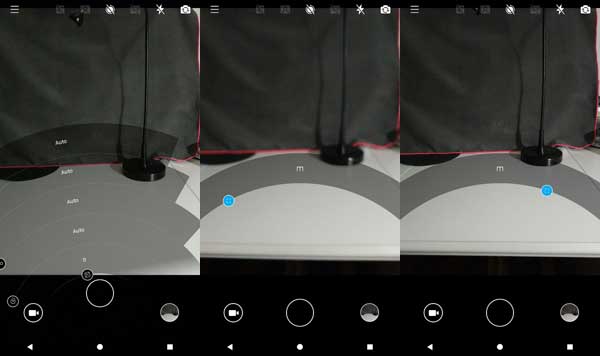
The Nokia Pro Camera allows you to manually adjust camera shutter speed, focus, ISO, white balance and camera exposure, like in a professional DSLR camera. It means you can adjust your shooting parameters to take a better shot.
Don’t miss: Moto G5 Plus Gets Spot Color Camera Feature of Moto X4
Two variants of ported Nokia Pro Camera app is available for download. XDA Senior Member hikari_calyx has ported Nokia Pro Camera mode for other Nokia phone that does not support it, such as Nokia 6, Nokia 5, Nokia 3, Nokia 2 and Nokia 1.
XDA recognized member linuxct has ported Nokia 8’s Camera with Pro Camera mode for any phone that supports Level 3 Camera API. Here is how to install the app on your phone.
Installation Instruction:
– Download the Camera APK file for Nokia phones from here and other phones from here.
– Transfer the APK file to your Android phone.
– Enable Unknown sources option (Nougat) under Security settings
– Open a File explorer and navigate to the downloaded APK file.
– Simply tap on the file to install it as normal APK.
That’s it. Open the newly installed camera and capture using the Pro mode.
Note that the camera app may not work on OnePlus devices. Also, the Shutter Speed control doesn’t have any visual effect on the viewfinder, but does work on the final pictures. The developer may fix these issues in a future update. (Source – XDA)



