Microsoft’s Bing search is famous for its background image. Each day Bing homepage will decorate with a new gorgeous background image. Here is how to set Bing daily background image as your Android phone’s home screen and lock screen wallpaper. Once done, everyday your phone has a beautiful wallpaper that keep up with the daily image found on Bing.
Starth Bing Wallpaper app is a free download on Play store, which lets you set Microsoft’s Bing daily wallpaper as your Android phone’s wallpaper. Microsoft launcher has this feature built-in, but if you do not like the launcher, you can use the Starth Bing Wallpaper app to get Bing wallpapers.
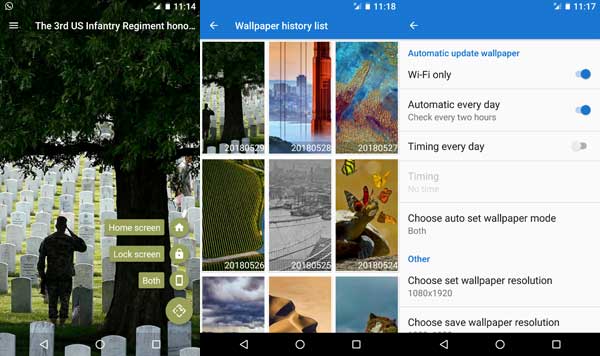
The app will automatically change your device’s home screen and lock screen background daily. You can browse through the last two weeks of Bing images and set background or lock screen manually.
Starth Bing Wallpaper is available for free on Play Store. The app requires permissions to access photos, media and files on the phone.
Installation: Download and install the app on your phone. After installation, open the app and it will display the current Bing image. You can set it for home screen, lock screen or both.
In the settings menu, you can set wallpaper resolution for your device, set wallpaper update interval, etc.





