Would you like to get the Mac OSX Launchpad functionality in your Windows 7 or Ubuntu Linux? Here is how you can replicate this cool feature to your Windows or Linux system. And, what is this Launchpad? This is a new feature for Mac OSX Lion, which brings full-screen home for all the apps with a click.
Launchpad functionality in Windows:
JumpPad is a tiny portable tool, which provides the Launchpad like functionality in Windows. You can get all start menu items and programs from your desktop by just moving your mouse pointer to top left hand corner of the screen.

.JumpPad is quite simple to use and no installation needed. Just run the JumpPad. Exe file it will list all items on start menu. To activate it, move your mouse pointer to top left hand corner of the desktop.

From the option menu, you can change the desktop position, icon size and add custom folders to the launcher. Download it here [via – jkwebtalks]
Launchpad functionality in Ubuntu:
If you are an Ubuntu user, you can use Slingshot to bring the Lanchpad functionality. It is a Launchpad style application launcher, which can be used with the Unity Launcher to quickly locate and run applications.
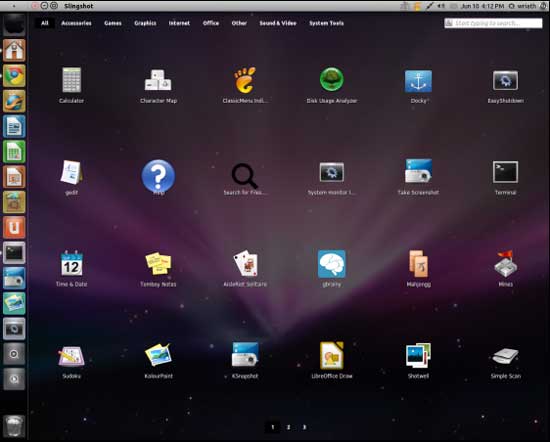
You can install Slingshot by entering the following commands in terminal:
sudo apt-add-repository ppa:elementaryart/elementary-dev
sudo apt-get update
sudo apt-get install slingshot-launcher
Then you need to create a Unity launcher using the following command in the Terminal.
sudo gedit /usr/share/applications/slingshot.desktop
Write in following into this file (change the last line Icon=path/to/your/icon):
[Desktop Entry]
Version=1.0
Type=Application
Terminal=false
Exec=slingshot
Name=Slingshot
Icon=/usr/share/icons/applelogo-black.svg
Now, open up nautilus file browser and navigate to /usr/share/applications/, drag and drop the slingshot shortcut icon onto Launcher. [via – ubuntuguide]


