Xiaomi’s Pocophone F1 and Mi 8 feature a dedicated IR Camera for quick and accurate Face Unlock in the night. You can use the Infrared Camera to take photos in the night, but there is no direct method to access the IR Camera on Xiaomi Mi 8 and Pocophone F1 to take photos and record videos. The IR Camera app lets you take photos in night using the Infrared camera.
We already have a trick to use Pocophone F1 and Mi 8’s IR Camera to capture photos in the night, but in this method, you cannot save the photo directly. You should first save the photo as screenshot and crop the unwanted area. Now, there is a dedicated Camera app for Xiaomi Mi 8 and Pocophone to take photos in the nigh using IR Camera.
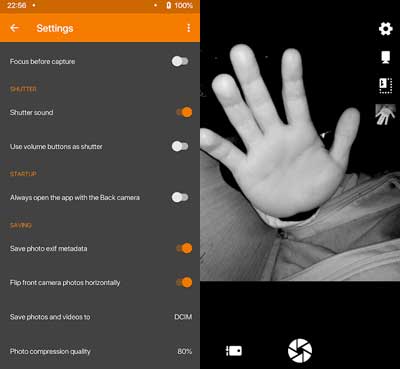 The “IR camera for Poco F1/Mi8” lets you take photos and shoot videos using the Infrared Camera on the Poco F1 and Xiaomi Mi 8, and Mi 8 Pro. This is the moded version of “Simple Camera” app by Simple Mobile Tools. It is free, ads free and open source.
The “IR camera for Poco F1/Mi8” lets you take photos and shoot videos using the Infrared Camera on the Poco F1 and Xiaomi Mi 8, and Mi 8 Pro. This is the moded version of “Simple Camera” app by Simple Mobile Tools. It is free, ads free and open source.
Note that the “IR camera – Poco F1/Mi8” will not work with stock MIUI ROM, as Xiaomi disabled the IR camera access in the ROM. You can use this camera with custom ROMs like Lineage OS, AOSP, PE, etc.
Note: If you don’t have a custom ROM on your phone, you may try this trick to take photos using the Poco F1’s Infrared Camera.
Download IR Camera for Xiaomi Pocophone/Mi 8
Interested users can download the app IR camera – Poco F1/Mi8 from Play Store. Note that the app requires a custom ROM installed on the phone.
Related:
- How to Install LineageOS 16 (Unofficial) on Xiaomi POCO F1
- How to Install the Google Camera on POCO F1 Without Root
(source – reddit)



