Here’s how to get OxygenOS update on your device without waiting for the OTA (over the air) update. OnePlus is known for its timely update their smartphones (even the older phones) to the latest OxygenOS versions. Usually, these updates are rolling out to users incrementally, meaning it will take several days for all OnePlus owners to see it. However, with Oxygen Updater app, you will receive the OxygenOS system updates before anyone else get it.
If you own any of the OnePlus devices – OnePlus 6, OnePlus 5/5T, OnePlus 3/3T, or OnePlus 2 and want to get the new software update early, you need either to use a VPN app and set the location to Canada or Germany or use the Oxygen Updater app (unofficial) mentioned in this post.
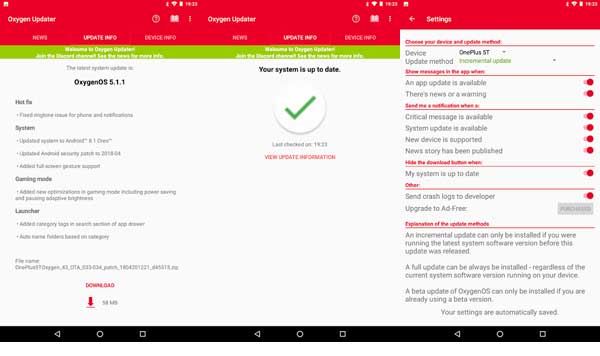
Oxygen Updater is a free download on Play store, which helps you update your OnePlus phone to latest version easily and automatically. The app supports both OxygenOS stable channel and beta channel and supports both OTA update and full update.
When a new software update becomes available, the app will show a notification of it. You can open the app, download and install the update. No need to wait for the system OTA update notification for weeks, just update whenever a new update is released.
However, note that to install the update automatically requires root access and TWRP recovery on the phone. Interested OnePlus phone users go to the Play Store here and install the app.
Note: “Oxygen Updater is an unofficial app. OnePlus and its Oxygen OS are not associated with this app in any way, so use it at your own risk”.



