It is said that a well-crafted presentation can have much more impact than a really good blog post, thesis or a good article. Therefore, still it has greater importance in many fields like businesses, classroom lecturing, etc. For creating presentations, people are generally depending on Microsoft PowerPoint. To make your presentations even more exciting, here is a plug-in for PowerPoint called VisualBee.
The plug-in is simple and easy to use. First, download and install the free plug-in, then select the customizations you would like to make. It offers many eye-catching design templates, images and icons, which you can choose from.
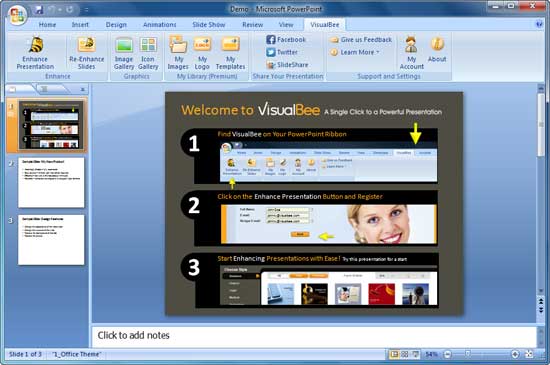
VisualBee is available in two flavors, the basic that is free, and the premium. The Premium version gives you access to more designs, images, as well as the ability to automate use of personal images. Besides, you can also embed your own logo on each slide.
Note: For installation, internet access is required. While installing VisualBee don’t forget to uncheck the browser toolbar option.

