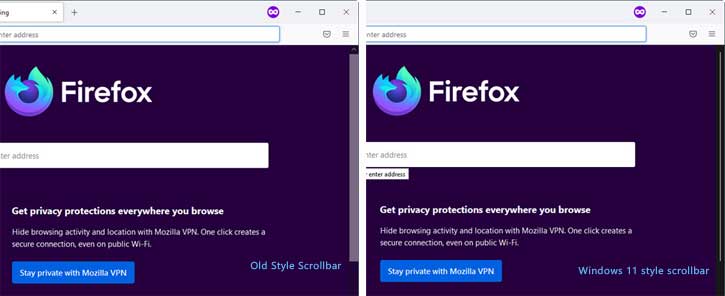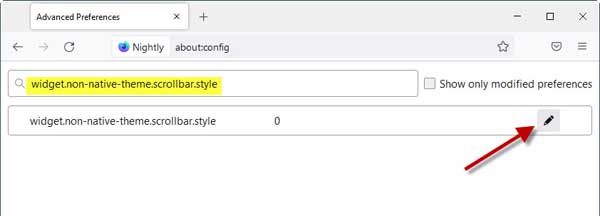Mozilla is prepping up to bring Windows 11 style scrollbar for the Firefox browser. Overlay scrollbar replaces the age-old white scrollbar from the browser with a modern look, and it can transition between minimal and full modes based on pointer movements. Here is how to enable Windows 11 style overlay scrollbars in Firefox.
Microsoft has already brought the overlay scrollbar feature to Edge browser, and it is now available in Firefox 97 (currently nightly build) as well. The new feature offers an interruption-free browsing experience to Firefox users. To test out the overlay scrollbars, follow the instruction below.
To enable Windows 11 scrollbar, you need to install Firefox 97 (nightly), and the feature will work on older Windows versions as well.
ALSO READ: How to enable Windows style overlay scrollbars in Microsoft Edge
Enable Windows 11 Style Scrollbar in Firefox
1. Open Firefox browser and type about:config in the address bar.
2. Now, enter ‘widget.non-native-theme.scrollbar.style‘ in the search box.
3. Next, click the edit button (pencil icon) and change the default value from 0 to 5.
4. Now, click on the checkmark. Firefox will change the scrollbars design immediately.
You have now enabled Windows 11 style scrollbar in the Firefox browser. Also, you can choose one of five different variants from various platforms. You can choose the value from 0 (default), 1 (Mac), 2 (Linux), 3 (Android), 4 (Windows 10), to 5 (Windows 11).
Mozilla may implement the Windows 11 style scrollbar with a future Firefox update for all users. The stable version of Firefox 97 will release in February 2022, and this new feature may exist in the build.
More Resources:
- How to Apply the New Colorways Themes to Your Firefox Browser
- Play Hidden Games in Chrome, Edge, Firefox and Opera on Your PC
- How to Enable DNS over HTTPS on Firefox
- Block Media Autoplaying in Microsoft Edge