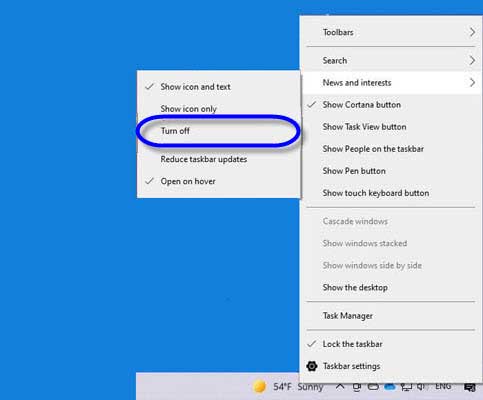Microsoft adds Android’s Discover-like News and Weather feed to Windows 10 to help users quickly access relevant information right from the Taskbar. It will show the latest headlines, sports, weather, finance, traffic conditions, and more from different sources. And, you can personalize the feed by your interest.
The News and Interests widget is available on Windows 10 version 1909 and later. You can see the Live Widget on the notification area of the Taskbar. By default, the Widget will launch when you hover your mouse over the widget button shown on the right side of the Taskbar.
If you do not like Microsoft’s News and Interests widget for Windows 10 taskbar, you can disable it altogether. Here is how it is.
Steps to Disable News and Interests on Windows 10
1. Right-click on the Taskbar on Windows 10 and choose News and Interests menu.
2. You will see a couple of options to choose such as Show icon and text, show icon only, Turn off, Reduce taskbar update and Open in hover.
3. To disable the News and Interests feature from your computer, choose the Turn off option.
You have now disabled Windows 10’s new visual clutter from your computer. But if you want to keep the weather and news widget using less space in the Taskbar, select the Show icon only option. You also have choices to make the widget pop up only when you click on it.
More Resources:
- Get Live Captions on Windows, Mac and Linux via Google Chrome
- How to Get Windows 10X Boot Animation on Windows 10 PC Without Software
- Turn on Random MAC Address on Windows 10 and Android Devices
- How to Enable Text Prediction on Windows 10 Desktop PC