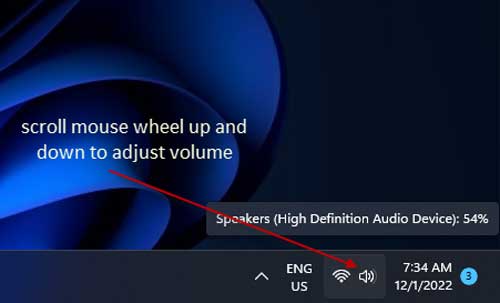Windows 11 Feature update 22H2 offers several features to help users do things effortlessly. Changing the volume by scrolling the mouse wheel is such a nifty feature. This feature saves you from opening the Quick Settings panel or the Control Panel on your PC to adjust the volume. Here is how to use this feature.
Change volume by scrolling the mouse wheel (via) is a part of the Windows 11 version 22H2 update. It is the first feature pack update of the Microsoft operating system. It adds several new features, updates existing features, and provides fixes for some annoying problems with the OS.
ALSO READ: How to Turn On/Off Tabbed File Explorer on Windows 11
How to Change Volume by Scrolling the Mouse Wheel on Windows 11?
1. Update your Windows 11 to version 22H2 to get this feature.
2. Hover your mouse over the volume icon in your taskbar.
3. Now, scroll your mouse wheel up and down.
4. You will notice that this makes the volume louder and quieter.
5. The volume change will show by a percentage value that appears.
Windows 11 22H2 is the first feature update for the latest version of Windows. The update focuses on productivity, refinements, and improvements for tablet users. With the tabbed file explorer, new task manager, taskbar drag and drop, improved snap layout, and group apps in the Start menu, Microsoft is prepping to add new features to version 22H2 over the next year. Here are some of the new features of the update.
- App folders and resizable pinned area in the Start menu
- Drag and Drop on the Taskbar
- Focus Assist integration with Notification Center
- New Spotlight wallpaper feature
- New Voice Access accessibility feature
- New Live Captions accessibility feature
- New gestures and animations for touch users
- New snap layouts bar when moving app windows
- New Task Manager app
- New Suggested Actions feature when copying dates/numbers
- Tabs in File Explorer
- Better OneDrive integration with File Explorer
- Numerous UI improvements.
Version 22H2 is available now as a free update for all Windows 11 users. Install the 22H2 update by going the Windows update settings to get all these new features.
More Resources:
- How to Record Screen on Windows 11 Without Any Third-Party App
- How to Get Notification When Apps Add Entries Into Windows 11 Startup List
- How to Bypass Online Microsoft Account Requirement, TPM 2.0, Secure Boot for Installing Windows
- How to Schedule Windows 11 PC to Turn On Wi-Fi Automatically
- How to Enable macOS Like Quick Look Feature on Windows 11