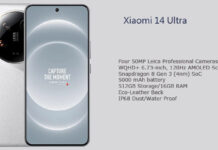After the successful MIUI 8 China ROM release, Xiaomi has released MIUI 8 Global Beta ROM v.6.7.5, which you can download and install on all supported Mi and Redmi devices right now. It is already confirmed that the stable build of MIUI 8 ROM will be released on August 16, 2016. The ??MIUI 8? Global ROM comes with a new bold and colorful design as well as brings a handful of innovative features and performance boost to simplify your life.
The Android based MIUI 8 Global Beta ROM 6.7.5 can install via fastboot or recovery on supported devices. Xiaomi Mi 2/2S, Xiaomi Mi 3, Xiaomi Mi 4, Xiaomi Mi 4i, Xiaomi Mi 5, Xiaomi Mi Note, Xiaomi Mi Max 32GB, Redmi 1S, Redmi 2, Redmi 2 Prime, Redmi Note 3G, Redmi Note 4G, Redmi Note Prime, Redmi Note 2 and Redmi Note 3 Qualcomm are MIUI 8 Global Beta ROM 6.7.5 supported devices.

Note that currently MIUI 8 Global Beta is available for Mi 4i (New) / Redmi Note 2 (New)/ Redmi Note 3G / Redmi Note 4G / Redmi Note Prime / Redmi 2 / Mi Max 32GB only. For other supported devices are imminent.
The MIUI 8 Global ROM features a new overhauled design with bold colors and interactive animations. It also feature multi-window mode, multiple account option, Dual apps (run two apps simultaneously), Second space, Scrolling screenshots, Quick ball, fully customizable 5-gesture shortcut, wallpaper carousel, new gallery app, Note templates, new calculator, Scanner, Power saving and latest security.
MIUI 8 Global beta ROM (Fastboot/Recovery image) can be downloaded for supported devices from here [HERE]. This step-by-step guide let you know how to flash MIUI 8 ROM on your device. The fastboot method requires ADB and fastboot drivers installed on your computer.
Note that the status of MIUI 8 Global ROM is Beta, which means it is unstable and may include bugs that are not yet identified. Once the stable build of MIUI 8 ROM became available, we will let you know where to download and how to install it on your phone. Please stay tuned! (Source)