 Taskbar Thumbnail Tweaker & Resizer is a portable, freeware tool for Windows 7 that can be used to increase or decrease the size of taskbar thumbnail previews.
Taskbar Thumbnail Tweaker & Resizer is a portable, freeware tool for Windows 7 that can be used to increase or decrease the size of taskbar thumbnail previews.
Of course by increasing the taskbar thumbnail preview will slower the preview, but you can clearly view the contents of the preview.
The program is very simple to use. After unzipping the downloaded file, run it. Move the slider ‘Increase or Decrease the size of taskbar Thumbnail preview’ and click apply. Now log off and log on your system.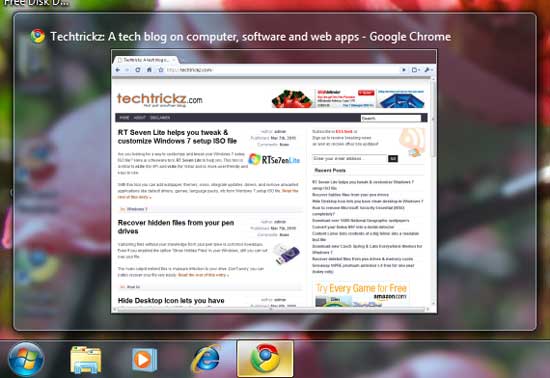
You can also change the delay time of preview. If you want taskbar thumbnail preview to appear fast set them as ‘0?.
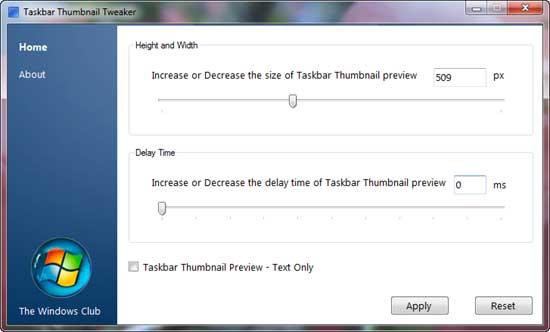 Moreover, if you like Text-only preview, check the Taskbar Thumbnail preview – Text only box. To restore Windows 7 defaults, click Reset button.
Moreover, if you like Text-only preview, check the Taskbar Thumbnail preview – Text only box. To restore Windows 7 defaults, click Reset button.
Download Taskbar Thumbnail Tweaker & Resizer (86Kb)



Thanks Arun
Very nice tool. I know the manual method,but this tool makes it quite simple.
Thanks for sharing