Have you ever wished to view your browsing history according to date, time, and month? The History Calendar extension for Google Chrome can help you. It offers a user-friendly way to browse your Chrome history. You can look through all the pages you’ve visited via an easy to use calendar for any date or time interval.
Just install the History Calendar extension from Chrome Web Store and whenever you want to see your browsing history with a calendar, just use the shortcut key Ctrl + H and select a date or time interval.
Advertisement
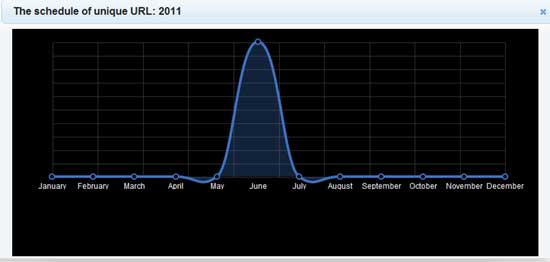
History Calendar offers few other options also. You can see statistics on the use of your browser for any month or date, search your history, delete any individual or all browsing history, etc.
Advertisement





