Recently released all major browsers (IE, Firefox, Opera, Chrome, and Safari) have new privacy features and their developers are trying to implement new features aimed at giving Internet users greater control over their privacy (and security as well) as they surf the Web. For example, the upcoming Firefox (nightly build) has a new privacy feature called Permission Manager.
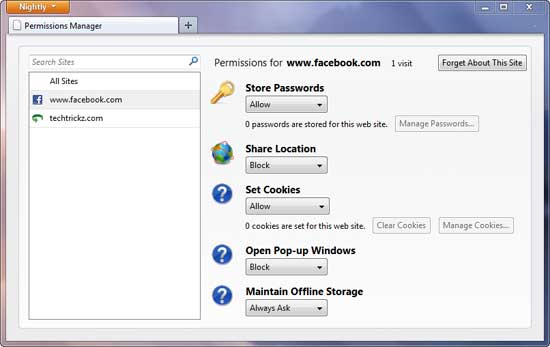
Permission Manager (can be accessed by typing about:permissions in the address bar of Firefox) allows you to set various permissions for any web site you wish. For example, you can set whether a website (or all websites) should store your password, your location, cookies, show pop-up windows, and maintain data offline.
The great thing about the Permission Manager is the level of customization it offers and how easy it (even for newbie) is to configure what data users want to share with websites – all can be done with the simple dashboard layout.
Moreover, you can also set permissions for all websites in bulk. To set permissions for all sites, just select the ‘All Sites’ option shown at the top of the permission window and then customize your settings.
Firefox Nightly Build can be downloaded at here.



