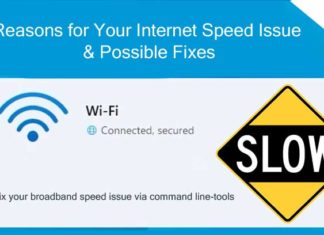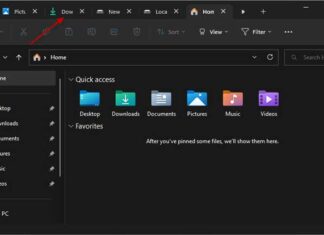Tag: windows
How to Disable Bing AI Taskbar Search Box on Windows 11
Microsoft has released Windows 11 22H2 Moment 2 update with new features, which include Bing AI Taskbar integration, Phone Link for iOS, tabbed Notepad,...
How to Identify Reasons for Your Broadband Speed Issue and Fix it
Slow or irregular speed is a common issue of an internet connection. There are various reasons behind it. It may be an ISP (internet...
How to Move a File Explorer Tab to Another Window in Windows 11 By...
Microsoft recently added tabs to File Explorer on Windows 11 that let users keep several folders open in the same window and switch quickly...
How to Remove Unused Device Drivers From Windows 11 PC
Whether it is a printer, webcam, smartphone, or graphics card, any device you connect to your computer requires you to install appropriate driver files...
How to Fix Windows Spotlight’s Switch To Next Picture Option Grayed Out Issue in...
Spotlight is a feature of Windows 11 that automatically changes the Lock screen and desktop wallpapers of the system by downloading beautiful images from...
How to Enable Education Themes in Any Windows 11 Device
The personalization option in Windows 11 lets you customize your device with wallpapers, accent colors, and more. And themes allow you quickly configure the...