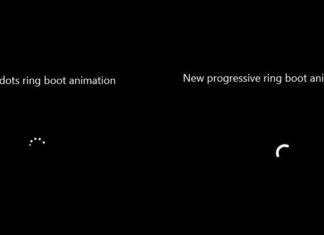Tag: Windows 11
Fix a Sluggish Windows 11 PC by Making These Changes in the System
Windows 11 comes with many visual changes, new features, and improvements. And it is available as a free upgrade to Windows 10 users but...
How to Control Automatic System Updates in Windows 10 and 11
You may want to disable frequent updates of your Windows 10 or 11 computer for various reasons. Windows has a seven days pause for...
How to Enable The Hidden Boot Screen Animation in Windows 11
The latest operating system from Microsoft, Windows 11, has a hidden boot animation for the boot/start screen. Apart from the default circle dots boot-animation,...
How to Repair Apps in Windows 10 and 11 Without Data Loss
Windows has many usability features to enhance the user experience, and one among them is the Repair apps option. Windows 10 and 11 let...
Windows 11: How to Remove Pre-installed, Including Hidden Apps
Microsoft's latest operating system, Windows 11, looks a lot different from the previous version of the OS. There is a new taskbar, start menu,...
Fix Windows 11 Download Pending Error; Unable to Upgrade From Windows 10
Windows 11 has been available for some time now, and it is a free upgrade from Windows 10. But, download pending error is a...