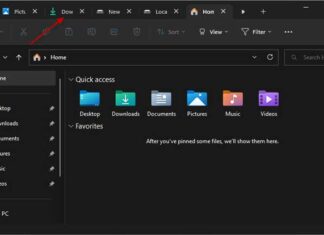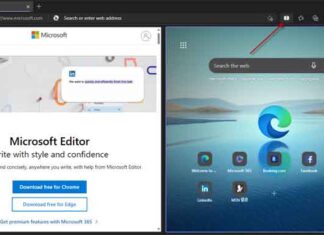Tag: Microsoft
How to Use Microsoft Edge Drop Feature to Transfer Files Between Devices
Drop is a file-sharing feature built into the Microsoft Edge browser that allows users to share various types of files, such as screenshots, documents,...
How to Enable Bing AI Chat in Microsoft Edge for Android and iOS
AI-powered Bing search is now part of the Microsoft Edge browser. It is a helpful addition to the browser, as users can use the...
[U] How to Disable Bing Discover Icon in Edge Browser
Microsoft's conversational ChatGPT feature for Bing is now available to many users. You can ask the Bing chatbot questions, receive responses, follow the conversation...
How to Disable Bing AI Taskbar Search Box on Windows 11
Microsoft has released Windows 11 22H2 Moment 2 update with new features, which include Bing AI Taskbar integration, Phone Link for iOS, tabbed Notepad,...
How to Move a File Explorer Tab to Another Window in Windows 11 By...
Microsoft recently added tabs to File Explorer on Windows 11 that let users keep several folders open in the same window and switch quickly...
3 Ways to Use Split Mode in Microsoft Edge Browser
Microsoft Edge browser allows you to display two web pages side-by-side on the same window with Split Window mode. The Split mode, now available...

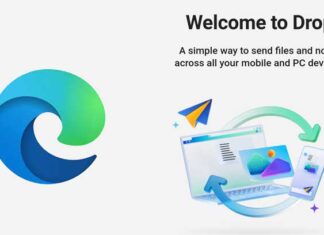
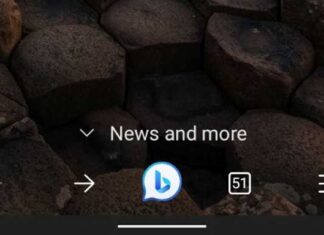
![[U] How to Disable Bing Discover Icon in Edge Browser ChatGPT](https://techtrickz.com/wp-content/uploads/2023/02/ChatGPT-324x235.jpg)