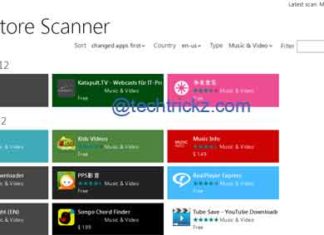Tag: Metro Apps
Backup and Restore Windows 8.1 Apps and Games Data
If you are a Windows 8 or 8.1 users there is no need to say about Metro-style apps and games or Modern UI apps....
Save SSD Space by Installing Metro Apps on Another Drive (How to)
Solid State Drives (SSD) are an increasingly popular choice for millions looking for faster performance than conventional magnetic hard disk can provide. However, because...
Browser Version of Windows Store: Browse Metro Apps with Your Browser
Windows Store is growing with new apps each day, but missing a browser version of Store was a big limitation (you need Windows 8...
Discover Quality Apps on Windows Store by Great Windows Apps Portal
Although, it is just a month after the official launch of Windows Store, reports reveal that the Store now have over 21,000 apps. However,...
Search Apps in Windows 8 App Store (How to)
The new App Store in Windows 8 is growing into bigger with new apps and games each day. Users can discover new applications and...
Quickly Close Running Metro Apps in Windows 8
There are different methods to close a running Metro app in Windows 8. The simplest method is by just clicking and dragging the app...