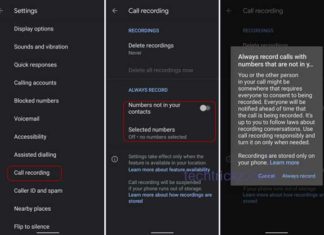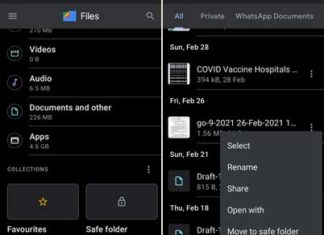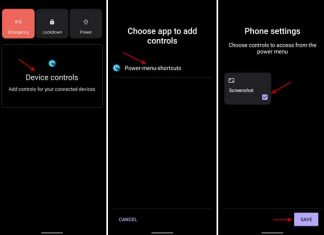Tag: Android App
How to Enable Automatic Call Record in Google Phone App for Unknown Numbers
Phone call recorder is a built-in feature of the Google Phone app, and it is available on phones that run Android 10 or later....
How to Set Different Refresh Rate on Samsung Galaxy Phones
High refresh rate screens, 90Hz, 120Hz, and 144Hz, are a new trend on flagship and budget Android phones. These screens make every interaction with...
How to Change Navigation Icon on Google Maps for Android
Google Maps is regularly improving, and it is becoming an accurate Satnav tool for every Android user. A feature of Google Maps is the...
How to Skip Files from Cleaning Suggestion List in Files by Google
The Files by Google is a vital application every Android smartphone should have. This little app will help users free up storage space by...
How to Auto Respond to Messages in Signal Private Messenger
Signal Private Messenger offers several features and has the best privacy and security measures in the segment. But like other popular messaging apps, Signal...
How to Add Screenshot Button on Android 11 Power Menu
The universal way to take a screenshot on Android is by pressing the volume down and power button together. On some phones, the option...