Switch Off is a lightweight, tray utility for Windows that can shutdown, lock , sleep, restart, or hibernate your PC or disconnect dial-up or VPN connection automatically or remotely.
The most distinguishing feature of this application is its support for remote operation; you can turn off your computer anywhere from a web browser.
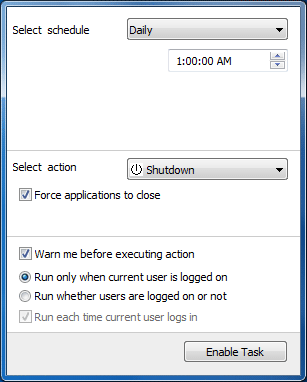
Airytech Switch Off is very simple to use and configure. Just install and select an option (sleep, shutdown, etc), the app will do the rest after a specific amount of time (as per your settings).
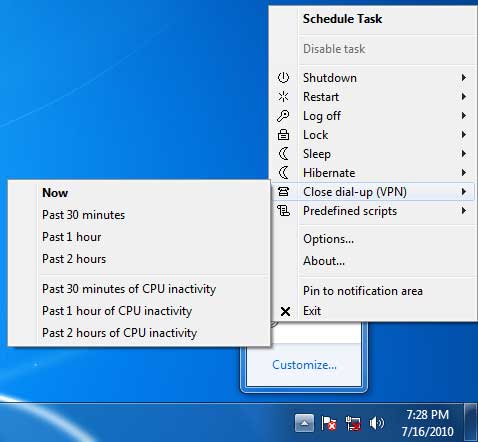
As I told, the most attractive feature of this freeware tool is its remote operation. Just enable the Web interface from program’s options, and on the remote tab and switch of your computer remotely from another computer or smart phone.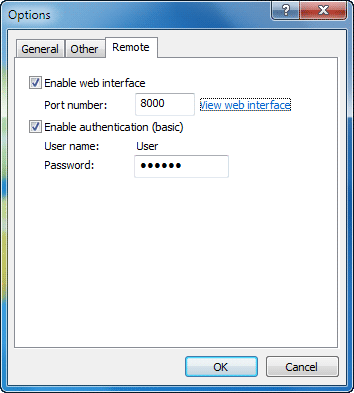
To do that just enters your PC’s IP address (127. 198….) into the address bar of your browser with Switch Off port number (8000). For instance, it should like this: http://127.198.6.2:8000.
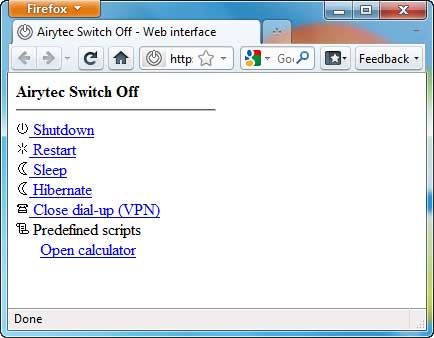
Switch Off could be very useful to cut electricity bills and save the environment by lowering your PC power consumptions and also saves your internet service bills by disconnecting dial-up and VPN connections.
You can download Airytch Switch Off free at source (portable version doesn’t have remote switch off option)




@Pubudu,
thanks!
@LJR, nice to see here!
@TechGopal, thanks for reading,
Now this is what i need! A remote control to my PC! Thanks a lot for the post mate 😀
Really, really useful. A great tool for me. Thanks!
nice trick……