Paragon Go Virtual is a very simple to use, free application from Paragon Software Group (PSG) that can be used to make an exact virtual clone of your PC without any technical pitfall.
You can transfer your system together with all data and programs either to a USB drive or to your existing system with the help of Paragon Go Virtual.
What are the benefits of Paragon Go Virtual?
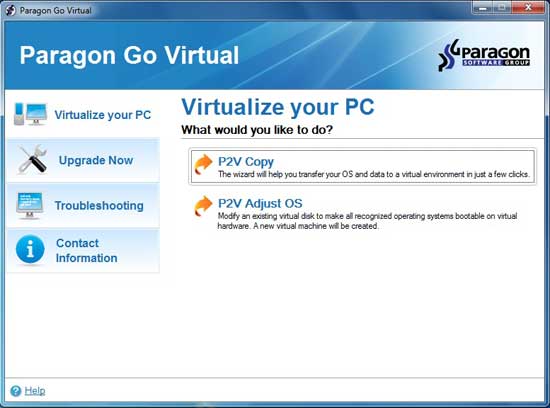
1. You can carry your system on a USB hard drive or flash drive and use it on any computer, just as if you’re working from your own PC. The only requirement to run your virtual system you needs the VMware Player (or similar) present in the hosting system.
With this virtual machine you will be no longer restricted of your physical computer boundaries. You’ll become able to do your work, listen music and play video on any computer you reach. All your files and program will be with you anywhere.
2. Another benefit is you can use any old applications on your new PC in a virtual environment by creating a clone of your old operating system (supports Win 2000 – Win 7, excluding server).
3. Another benefit is you can safely test new operating systems, software and patches in an isolated environment without damaging your host operating system.
As I told above, to run your virtual system you need virtual environment in the hosting system. You can use free virtualization software, named VMware Player, for this purpose.
More detailed information and free download at paragon


