Errors on hard drives come out when a system crash occurs or when switching off your computer without a proper Windows shutdown. Your hard disk can become cluttered and a bit messy because of this and it may affect system performance.
Check Drive is a free and easy to use program that helps you check any errors on your hard drive and gives solution to fix the errors.
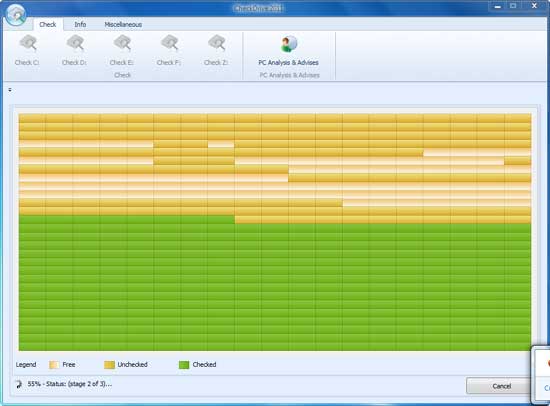
If you ever had a system crash, it is good to check your hard disk for errors, so that you can fix the errors, if there, immediately.
Using this application is very simple. Just install and run it. Select a drive for checking errors, it will scan the drive and give options to fix the issues.
CheckDrive works on Windows XP/Vista/7 and .NET Framework 2 or above required for installation. The software can be downloaded at source.

Hi, Arun, thanks for reading.
Thanks for sharing. Very useful, however, Windows has built-in this feature!