This guide will show you how to use NextDNS to bypass age verification on websites that require an ID card. This feature is free and can help users in countries where age restrictions are enforced to access certain websites.
Many online services, like Xbox, X (formerly Twitter), and Reddit, now ask users to show an ID card to prove they are 18 years old or older. This is happening in countries like the US, UK, and others to comply with local laws.
While these laws aim to protect young people from harmful or inappropriate content, many users are concerned about their privacy. Most people feel uncomfortable sharing government-issued ID cards, phone numbers, or selfies with websites.
You can use a VPN to bypass age verification requirements by hiding your location. Another option is using NextDNS, which has a feature that allows you to bypass age verification on websites that ask for an ID card. This feature is available for free users as well.
Table of Contents
How NextDNS Bypass Age Verification?
NextDNS uses DNS-level geo spoofing to bypass age verification on websites. This means that when you try to visit a site that requires age verification, the service can change your location to bypass this requirement.
When you access such a site, NextDNS intercepts your DNS request. It then sends this request to a proxy server in a different country where age verification isn’t needed, allowing you to access the site without submitting an ID.
The NextDNS bypass age verification feature is available to free users as well. Here’s how to enable this feature:
How to Enable NextDNS Bypass Age Verification Feature?
1. Go to NextDNS at my.nextdns.io/.
2. Log in to your account or create a free account if you don’t have one.
3. Once logged in, click on the Settings tab.
4. Scroll down and click on the Bypass Age Verification button to toggle it on.
Once you enable this option, NextDNS will automatically bypass age verification checks used by certain websites, such as adult content sites, to verify a visitor’s age before allowing access. By enabling this feature, you acknowledge that you are legally old enough to access the content.
Conclusion
This is a new feature that is still in the testing phase, so it might not work with every website that asks for age verification. For instance, many users have mentioned that it doesn’t seem to work with popular sites like Twitter and Reddit.
However, there is hope that in the future, this option will help make it easier to get past those annoying age checks. This could be especially useful for accessing social media platforms without the hassle of verifying your age every time.

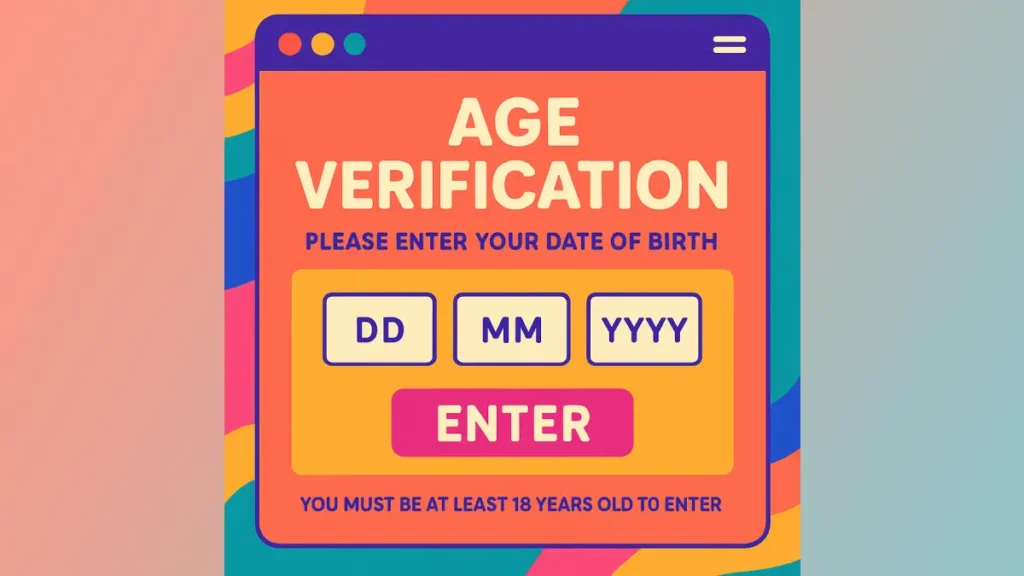
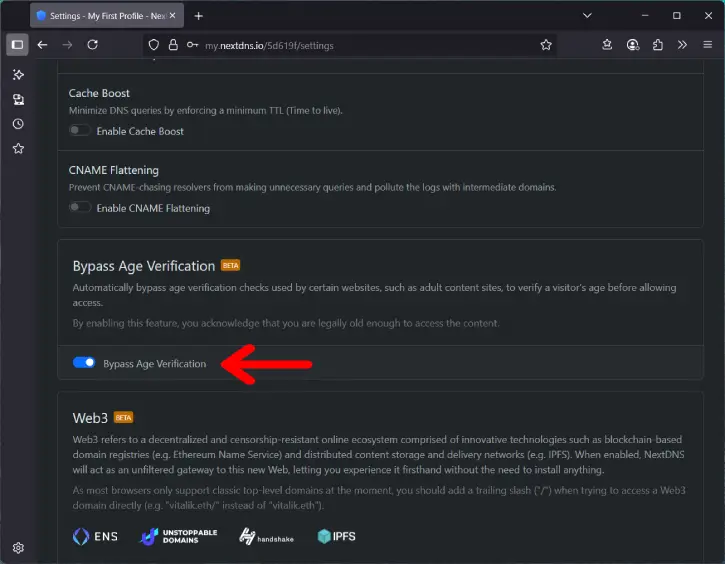


![[Update] How to Fix ‘Can’t Connect to Messages for Web’ Issue Google-Messages logo](https://techtrickz.com/wp-content/uploads/2022/10/Google-Messages-218x150.jpg)