As I told in a previous post Adobe Flash Player maintains proprietary cookies called Local Shared Objects or LSO’s. When you clear your browser history on Windows, Linux, or Mac OS X LSO’s are not cleared from Adobe’s local repository.
Many sites are using flash cookies to track your movements. The purpose of this tiny, invisible flash module might be to simply record the page request, and your username or other session variables. However the upcoming version of Adobe Flash Player may have browser privacy mod.
Here is a tiny utility called KFC flash cookie cleaner to wipe all flash cookies from Windows, Linux and Mac OSX operating systems. 
Note: Flash cookies are notoriously resilience. It takes 3 or 4 passes to erase them all. Make sure to run the utility until there are no more errors. Download KFC Flash Cookie Cleaner.



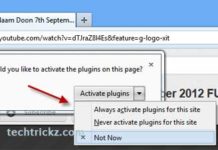
Never though about this before. Thanks =)