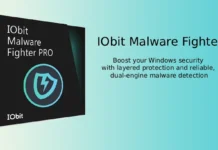In order to install a new anti-virus program or a newer version, it is necessary that you should completely remove your old antivirus software from your computer. But, due to certain reasons you can’t do that properly with Windows Add or Remove Programs utility. Here is how you can completely remove ESET Smart Security 4 or ESET NOD32 Antivirus 4 completely from your PC.

Advertisement
Download NOD32 Uninstall tool from here. To remove your ESET Smart Security or ESET NOD32 Antivirus double-click on the NOD32 Removal Tool, select ‘Yes’, and wait for confirmation and then restart your computer.

Note: NOD32 Uninstall Tool is in Dutch only. Download the tool from here
Advertisement