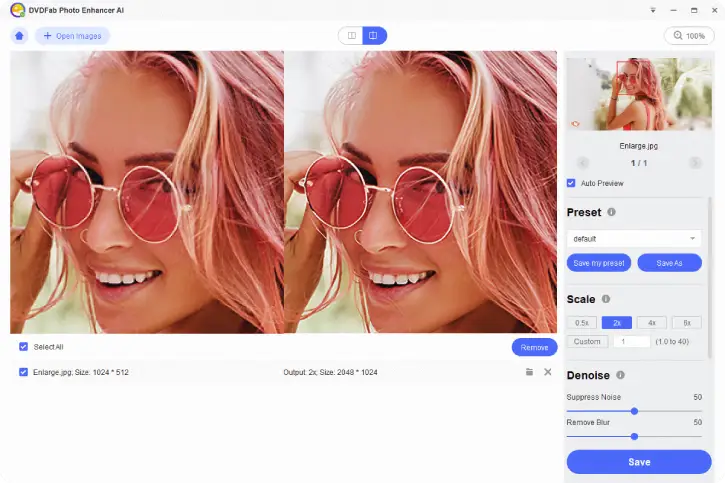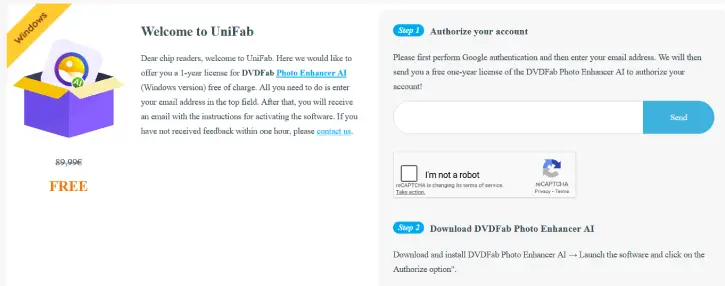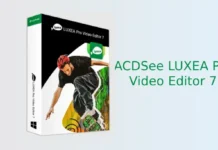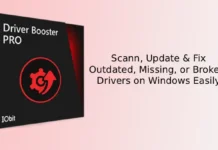DVDFab Photo Enhancer AI is a Windows software designed to improve your photos using advanced technology. It can make your images up to 40 times larger without losing any quality. The software also helps reduce noise, sharpen blurry pictures, add cartoon effects, and colorize black-and-white photos.
With this photo enhancer, you can turn low-quality images into stunning, DSLR-quality pictures with just one click. It uses machine learning to upscale images up to 40 times, ensuring they remain clear. Additionally, it can effortlessly upscale anime images by the same amount.
The software effectively removes noise while keeping important details, resulting in smoother and more realistic images. It sharpens pictures instantly, eliminating blurriness and maintaining clarity using advanced neural networks.
Another great feature is the ability to automatically add color to black-and-white photos, producing vibrant and accurate results with high precision. Plus, you can easily transform your photos into professional-looking hand-drawn cartoons with just one click.
Table of Contents
Main Features of DVDFab Photo Enhancer AI
- Upscale Anime Images: You can make 2D or 3D anime pictures up to 40 times larger without losing quality.
- Add Cartoon Effects: Turn your photos into fun cartoon-style images and pop art creations.
- One-Click Optimization: Improve your photos to look like they were taken with a high-quality DSLR camera instantly.
- Remove Noise: Clear up your images by getting rid of unwanted noise for better clarity.
- Fix Blurriness: Sharpen blurry photos and add details to make them clearer.
- Colorize Black and White Photos: Automatically change black and white pictures into colorful ones using smart AI technology.
- Supports Various Image Formats: It supports PNG, JPG, JPEG, BMP, TIF, TIFF, JPE and PPM.
DVDFab Photo Enhancer AI normally costs $39.99, but you can get a free 1-year license for this program through a promotion. This guide will explain how to obtain the free key.
How to Get DVDFab Photo Enhancer AI 1-Year Free License Key
1. Go to the DVDFab Photo Enhancer AI giveaway page
2. Complete the Google authentication process by entering your email address and clicking the Send button.
3. You will receive a link in your email to complete the registration process. Click the link you received to get a free license key.
4. Download the software from the homepage (link) and install it on your computer.
5. Launch the program, click the down arrow button at the top, and select the Login/Activate option.
6. Enter your email address and password, then click the Authorize button to activate the software.
System Requirements:
Operating System: Windows 10 or 11 (64-bit)
RAM: Minimum 8 GB
CPU: Intel: Must be from 2015 or later/AMD: Must be from 2016 or later
GPU: Nvidia: 750 Ti (Compute Capability 3.5) or newer with at least 2 GB of VRAM/AMD: Graphics Core Next (GCN) 1.0 or newer, such as the HD 7750
Conclusion
DVDFab Photo Enhancer AI is a Windows software that enhances photos using advanced technology, allowing images to upscale up to 40 times without quality loss. It reduces noise, sharpens images, colorizes black-and-white photos, and adds cartoon effects effortlessly.