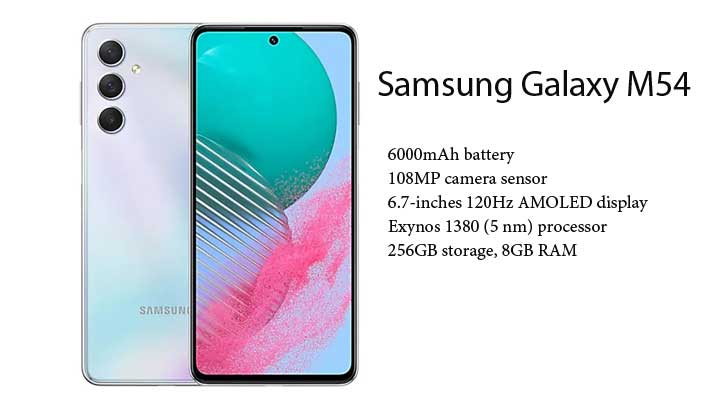Samsung launches a new smartphone in the M series, Galaxy M54, with a massive 6000mAh battery, 108MP camera sensor, 120Hz display, and more. Samsung Galaxy M54 has some similarities with the recently launched Galaxy A54 but has some improvements over Galaxy A54. Here is the full specification, features, and wallpapers of Galaxy M54.
Samsung Galaxy M54 is also featuring unique wallpapers. The beautifully designed wallpapers that match the stylish design of Galaxy M54 are now available for download in FHD resolution. You can download the wallpapers from the link below and use them on your phone.
ALSO READ: Samsung Galaxy A34 and A54 Specs, Features and Wallpapers Download
Table of Contents
Samsung Galaxy M54 specs and features:
Galaxy M54 features a 6.7-inches 120Hz refresh rate AMOLED display (1080 x 2400 pixels resolution) and Gorilla Glass 5 protection.
The device has a triple camera on the back, which comprises 108MP (main) + 8MP (ultra-wide) + 2MP (macro). On the front, the phone features a 32MP selfie camera.
Regarding the processor, storage, and RAM of Galaxy M54, the phone comes with Octa-core Exynos 1380 (5 nm) processor and Mali-G68 MP5 GPU. Galaxy M54 will be available in 128GB/256GB storage and 6GB/8GB RAM options.
Galaxy M54 features a massive 6000-mAh battery with 25W fast charge support.
Android 13-based One UI 5.1, side-mounted fingerprint sensor, virtual proximity sensing, microSDXC dedicated card slot, etc., are other features of the device.
Download Galaxy M54 Stock Wallpapers
You can download the Galaxy M54 stock wallpaper from the link below. The wallpaper zip contains two stock wallpaper in FHD+ (1080×2340 pixel) resolution. We will add more wallpaper from the device when they are available.
Download Wallpapers (Gdrive)
After downloading the wallpaper to your device, unzip it using a File Explorer app. For more wallpapers, go to our wallpapers download section.
Disclaimer: Note that the above information may not be 100% accurate and may vary when the device is released.
More Resources:
- Realme GT Neo 5 Specs, Features and Wallpapers Download
- Oppo Find N2 Flip Phone Specs, Features and Wallpapers Download
- Download Samsung Galaxy S23 Wallpapers
- Lenovo ThinkPhone Specs, Features and Wallpapers