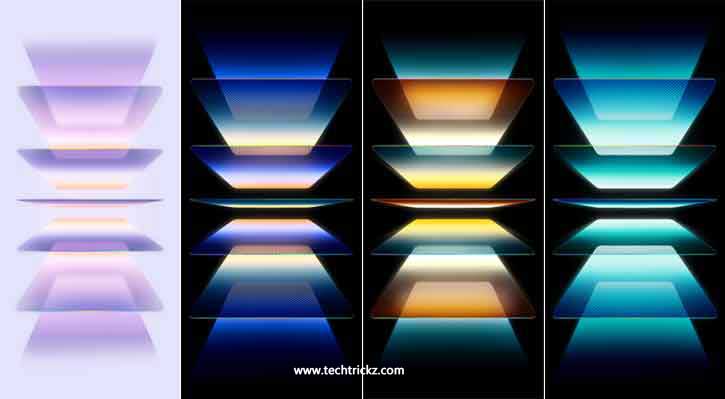Xiaomi launches its new flagship smartphone in the Redmi K series, Redmi K60 Pro, with the second-generation Snapdragon 8 SoC, 2K AMOLED 120Hz Dolby Vision display, Sony IMX800 Lens, 30W fast wireless charging, MIUI 14, and more. Here are the full specifications, features, and wallpapers download of Redmi K60 Pro.
Xiaomi Redmi K60 Pro also features unique wallpapers to beautify the home screen and lock screen. The wallpapers are gorgeous, and you can download them in 2K resolution for your phone. If you love these wallpapers of the Redmi K60 Pro, you can download them from the link below.
ALSO READ: Xiaomi 13 Series Specs, Features, Wallpapers Download
Table of Contents
Xiaomi Redmi K60 Pro Specs and Features
Redmi K60 Pro sports a 6.67 inches 120Hz OLED 2K display. The display has a 1440 x 3200 pixels resolution and supports HDR10+. The panel features 68B colors and Dolby Vision.
Redmi K60 Pro has triple 54MP + 8MP + 2MP cameras on the back. For selfies, the device offers a 16MP lens.
Regarding the processor, storage, and RAM, Redmi K60 Pro comes with Snapdragon 8 Gen 2 (4 nm) processor and Adreno 740 GPU. The device will be available in 128GB/256/512GB storage and 8GB/12GB/16GB RAM options.
The Redmi K60 Pro comes with a 5000-mAh battery with 120W fast charging and 30W fast wireless charging.
Under display fingerprint scanner, Android 13 (MIUI 14), Wi-Fi 6 enhanced version, Wi-Fi Direct, Miracast, 5G, Bluetooth 5.3, heart rate detection, etc., are other features of Redmi K60 Pro.
Download Redmi K60 Pro Wallpapers
You can download the Redmi K60 Pro wallpapers from the link below. The wallpaper zip contains four wallpapers in 2K resolution.
Download Redmi K60 Pro wallpapers (Gdrive)
After downloading the wallpaper to your device, unzip it using an app like MI File Explorer. For more wallpapers, go to our wallpapers download section.
More Resources:
- MIUI 14 Features, Wallpapers Download, Eligible Devices
- Redmi Note 12 Series Specs, Features and Wallpapers Download
- Xiaomi 12T Pro: Wallpapers Download, Specs and Features
- Xiaomi Mix Fold 2: Specs, Features and Wallpapers Download