It has been a few weeks since Google rolled out the Android 7.1.1 Developer Preview 2 for supported devices. Now, Google starts rolling out the stable build of Android 7.1.1 for Pixel, Pixel XL, Nexus 6P, Nexus 5X, Nexus 9, Pixel C and Android One devices. The update includes December security patches, bug fixes and new features. Full OTA update is now available for download, which you can sideload manually via ADB.
The new Android 7.1.1 Nougat update brings new Moves features, such as raise-to-wake and double-tap-to-wake functionality to Pixel and Pixel XL, while Nexus devices will get features, which are already available on Pixel devices. The update brings new emojis, better live wallpaper support, improved VR experience, app shortcut, round icon support, and more to supported devices.

Google starts rolling out the Android 7.1.1 OTA update for supported devices. As the OTA update is rolled out in phases, it will take several days to get the update across devices. However, tech-savvy users can install the OTA update manually via ADB.
The Android 7.1.1 Nougat update is now available for Nexus 6P (NMF26F), Nexus 5X (NMF26F), Nexus 9 LTE (NMF26F), Nexus 9 Wi-Fi (NMF26F), Nexus Player (NMF26J) and Pixel C (NMF26H ), besides Pixel (NMF26O ) and Pixel XL (NMF26O).
How to Install Android 7.1.1 OTA Update Manually
Important: Though it will not wipe your data, it is recommend to back up the data of your device, before performing a manual installation.
1. Download Android 7.1.1 OTA update zip file for your device from here
2. Rename the downloaded zip file to ‘update.zip’ and then move the file in the ADB installation directory (usually it will be at C -> Users ->User – ADB).
3. Enable ‘USB Debugging’ (Settings > Security > USB Debugging) on your device and connect it to your PC.
4. Open a command window from ADB installation directory and issue the below command:
adb reboot recovery
5. Now, hold the Power button and press Volume Up once, and a menu will appear. Select the option ‘Apply update from ADB’.
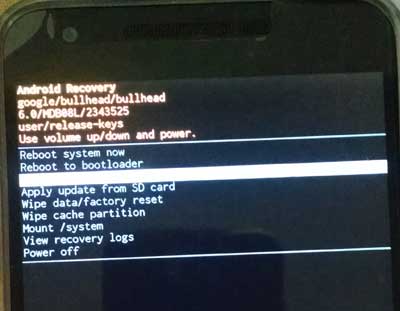
6. Now, issue the the following command:
adb sideload update.zip
7. Wait for all the files to be installed. Once done, reboot the phone by selecting ‘Reboot system now’ in your phone.
Note that the first boot process will take almost 30 minutes (depending on installed apps). For any extra help, leave them in the comment section below (Source – Google)



