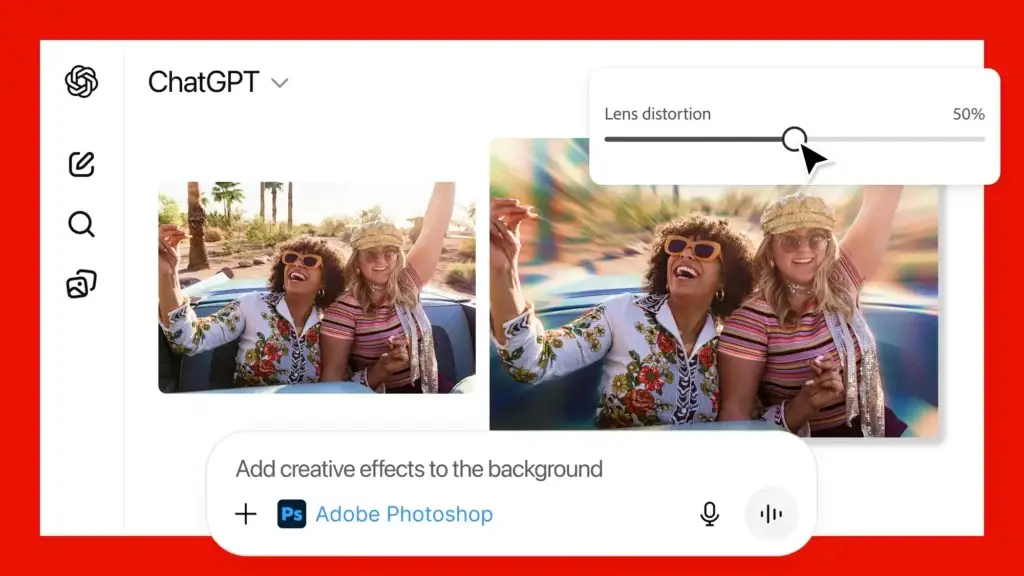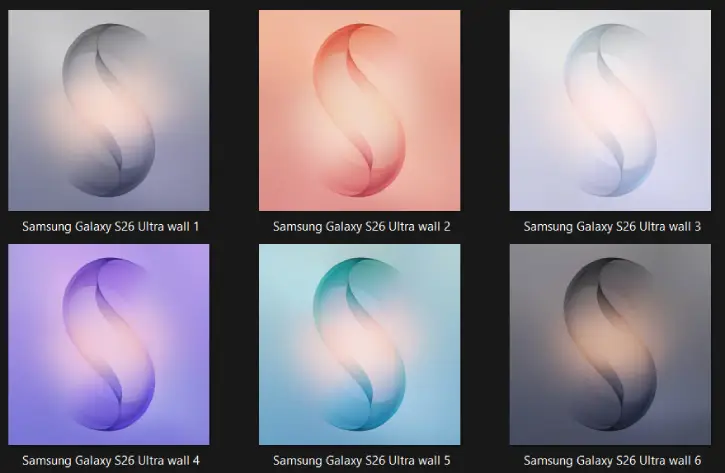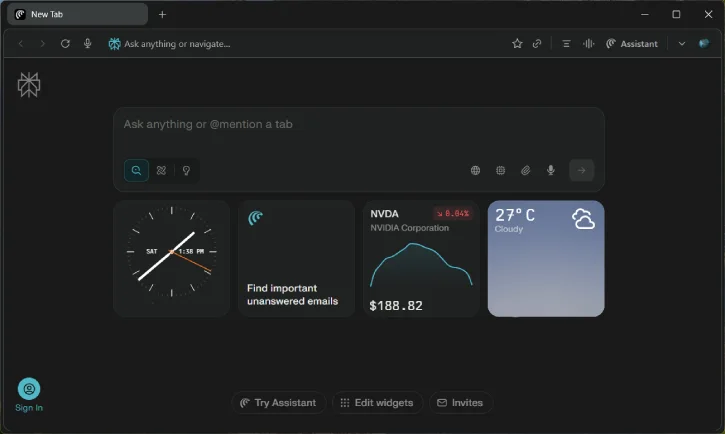Adobe has announced the integration of Photoshop, Express, and Acrobat within ChatGPT. Users can use…
Google Keep Official Chrome App Now Available for Download
After the success release of Google Keep for Android, Google just released an official Google Keep Chrome web app. Now you can create notes from your computer and syncs between your Android and on the web at your Google Drive. If you aren’t heard about Keep yet, it is a note-taking app that allows you to create, save and share notes, task lists, photos, voice note and other content and recall them easily wherever you are.
Google Keep Chrome web app can be installed from Chrome Web Store as usual, after which you’ll find its icon among other Chrome apps. Clicking on it will open Keep in a separate window where you can manage all your notes.
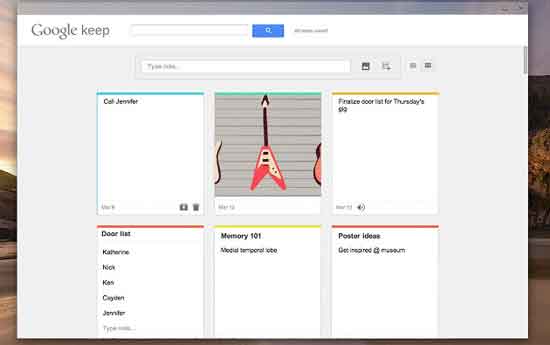
What is great with this app is that, you can create or recall notes while do other things on your computer. Also, this app works offline too, so any notes you create are synced back to the web and your other devices when your connection returns.
To get more details and installation visit this official Chrome Web Store