Microsoft has opened a compatibility center for Windows 8 Consumer Preview that helps you identify whether an application or hardware device is compatible with Windows 8 CP or not. From the site, you will be able to browse or search product catalog to find out whether your favorite apps (antivirus programs, games, browsers, system utilities, etc) and hardware devices are compatible with Windows 8.
To get to know about a program’s or hardware device’s compatibility with Windows 8, just visit the Compatibility Center site and search or browse through programs or devices categories and sub-categories to find it. It lists several of most popular programs and devices that are compatible with Windows 8 CP.
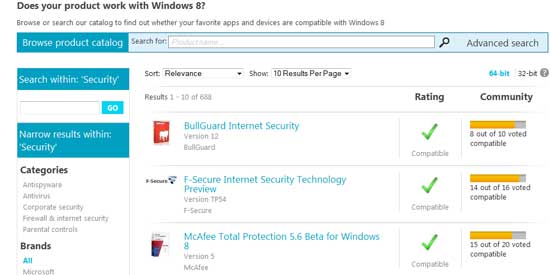
In addition, you can also cast your vote on any product, i.e. whether the app is compatible or not by signing with your Live ID. it would be more useful to other users.
Compatibility Center also allows you to download software or device drivers updates, if available.


