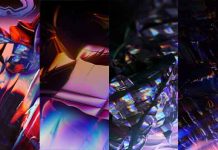Android 8.1 Oreo based Dirty Unicorns custom ROM has been released officially. The ROM (DU12) is available for a number of devices now, including Nexus 5, Moto G5 Plus, OnePlus 3, etc. The AOSP (Android Open Source Project) based Dirty Unicorns is one of the most feature packed ROMs available out there. It offers various customizations and stock Android experience to users.
If you are a custom ROM fan and want to get Android 8.1 Oreo on your device (even if the device manufacturer dropped the Oreo update for it), then the official Dirty Unicorns (version DU12) custom ROM might be a good choice. Below is the supported device list and installation instruction.

Dirty Unicorns DU12 (Android 8.1 Oreo) supports following devices:
HP Touchpad (tenderloin)
Moto G5 Plus (potter)
Nexus 5 (hammerhead)
Nexus 6 (shamu)
Nexus 6P (angler)
OnePlus 3/3T
Oneplus 5/5T
Pixel C (dragon)
Pixel 2 XL (taimen)
If your device is not listed here, do not worry. There are other popular custom ROMs based on Android 8.1 Oreo available for download, for example LineageOS 15.1 and Resurrection Remix 6.0.
DU12 Installation Instruction
The Dirty Unicorns team recommends clean install by wiping cache and data. If you have latest version of TWRP recovery on your device, then you can easily flash the ROM via it. After flashing the ROM, you should flash Gapps packages (Android 8.1) to get Google apps and features.
If you are newbie, follow the below guide to install Dirty Unicorns on your device.
1. Download Dirty Unicorns (DU12) for your device from here. Also download Gapps package (Android 8.1) from here. Transfer both zip files to your phone.
2. Boot your device into TWRP.
3. In TWRP, tap ‘Backup’ and create a full system backup (recommended).
4. Now, tap ‘Wipe’ > Advanced Wipe and wipe data, cache, dalvik cache and system.
5. Now, tap ‘Install’, navigate to DU12 ROM zip file and flash it. Once done, install Gapps zip package as well.
6. Finally reboot your device.
Setup and enjoy your new ROM. Leave your views about this new ROM in the comment below. (Source)