Google starts rolling out Android 8.1 Oreo Developer preview for all supported devices. The update includes various visual changes and new features. Android 8.1 (Beta) is now available for Nexus 5X, Nexus 6P, Pixel, Pixel XL, Pixel 2, Pixel XL 2 and Pixel C. Interested users can enroll for Android Beta program to get the Android 8.1 Beta OTA update or download and install the factory image manually.
This is the first developer preview of Android 8.1, which weighs around 1GB. Users who are opt-in for Android Beta program will get the OTA update that updates your device to Android 8.1 without losing data. If you prefer manual installation, factory images are now available at Android downloads page.
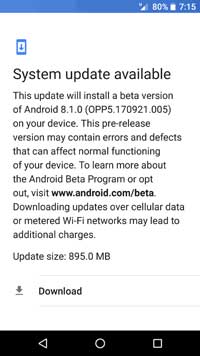
Let us see what is new in Android 8.1 Oreo Developer Preview. This update brings various visual changes and new features. Shared memory API, Neural Networks, Autofill framework enhancements and Android Go memory optimization are the main highlights of Android 8.1.
You can also see several new changes in the system. For example, new notification shade, dialogue box for mobile data off, new power menu (looks beautiful), new app shortcut menu, fixed search bar, new recently opened apps, new setup menu and more.
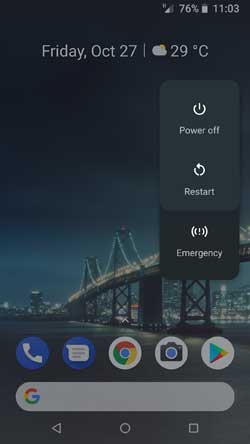
Comes to the installation of Android 8.1 Oreo, the developer preview version is strictly for developers only. However, factory images for Android 8.1 are now available for download, which you can flash manually on supported devices.
Download and Installation Instruction of Android 8.1
If you have opted for Android Beta program, you will get the OTA (over the air) for the new update. You can sign-up for Android Beta program by going here.
New users can download the Android 8.1 factory image for eligible device [HERE] and flash it manually.
Interested users, refer this guide for factory image installation instruction. (Source – Google)


