Google starts rolling out stable build of Android 7.1.2 Nougat update for supported Pixel and Nexus device with a number of bug fixes, added features, latest security patches (April 5, 2017) and performance and stability improvements. The OTA update for Android 7.1.2 (N2G47E/ N2G47F/ N2G47H) will reach on all eligible devices (Pixel, Pixel XL, Nexus 5X, Nexus 6P, Pixel C, and Nexus Player) in the coming days.
Users who prefer manual installation or cannot wait for the OTA update, Android 7.1.2 Nougat OTA update files and full factory images are now available for download. Users can sideload the OTA update file manually (will not wipe your device) or flash factory images (will factory reset your device) manually. More information in the below paragraphs.
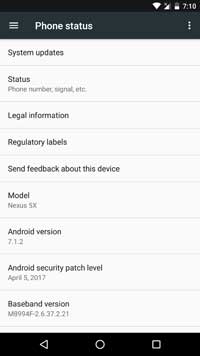
Android 7.1.2 Nougat update improves fingerprint swipe gesture, fixes Bluetooth connectivity issue on Pixel device, fix early shutdown issue, bring battery usage alerts, and more to Pixel and Nexus devices. The update also includes April 5 security patches, so all users are advised to update their device to latest Android version.
Below are the main changelog of Android 7.1.2 Nougat update:
– Improved fingerprint swipe performance
– Additional improvements/fixes for the audio popping issue some users were experiencing while playing audio at high volumes
– Bluetooth connectivity improvements
– Fix to the early shutdown issue
– Battery usage alerts
– Fix to the pink banding issue a small number of users were experiencing on the camera
All supported devices (Pixel, Pixel XL, Nexus 5X, Nexus 6P, Pixel C, and Nexus Player) will get the Android 7.1.2 Nougat update via OTA. However, since the update is rolling out in phases it will take few days to get the update on all devices.
In case you cannot wait for the OTA update, you can always manually flash the OTA or the factory image, which is now available for download. Make sure you download the correct build and for the correct device.
How to install Android 7.1.2 OTA Update Manually on Pixel and Nexus Devices
OTA Update Method:
1. First, download the Android 7.1.2 OTA update file for your device from Google here
2. Setup ADB and fastboot drives on your PC and follow the flashing instruction as described here.
Full Factory Image Flashing Method:
1. Download the Android 7.1.2 factory image file for your device from Google here
2. Setup ADB and fastboot drives on your PC and follow the flashing instruction as described here.
(Source – Google)




