Xiaomi Poco C3 is the budget smartphone launches under the 10K price segment. MIUI 12 (Android 10), triple back cameras, 5000 mAh battery, 6.43 inch IPS seamless display and Helio G35 processor are the main highlights of the phone. Here are the full specifications, features, and wallpapers of Poco C3.
Xiaomi Poco C3 features a set of new wallpapers, which you can download (link below) in HD+ resolution (720×1600 pixels) for your phone. Before downloading the wallpapers, let us see the specifications and features of the phone.
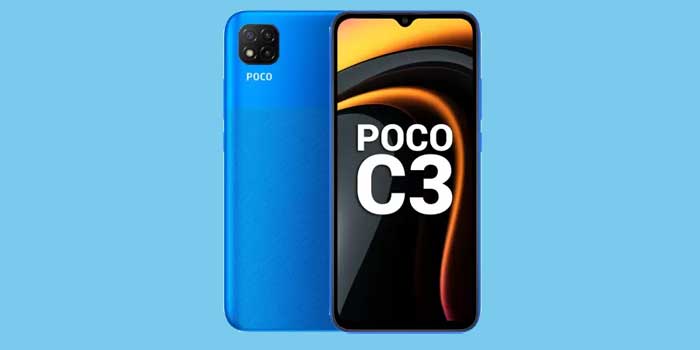
Table of Contents
Poco C3 Full Specification and Features:
Display: The device features a 6.43-inch notched IPS display. The seamless display has a resolution of 720 x 1600 pixels and Panda Glass protection.
Camera: Poco 3 has a triple-camera setup in the rear, It comprises 13MP sensor (wide) + 2MP (depth) + 2MP (macro) lenses. On the front, the phone features 5MP selfie camera.
Processor/RAM/Storage: Regarding the processor, storage, and RAM, Nord features Helio G35 Soc, and PowerVR GE8320. The device will be available in 32GB/64GB storage and 3GB/4GB RAM options.
Battery: The device packs a 5000-mAh battery with support for 10W fast charging.
Features: Android 10 (MIUI12), Ambient Light Sensor, Proximity Sensor, Accelerometer, P2i Barrier, corrosion-proof ports, etc. are other features of the device.
Price: Staring from INR 7500 (for 3 GB + 32 GB model), the device will be available in Arctic Blue, Lime Green, AND Matte Black color variants.
Download Poco C3 Wallpapers in HD+ Resolution

If you are interested in Poco C3 stock wallpapers, download them from the link below. The wallpaper zip contains one stock wallpaper in HD+ resolution (720X1600), which you can use on your phone. We will add more wallpaper from the device when they are available.
After downloading the wallpaper to your device, unzip it using an app like MI File Explorer or Google Files app. If you are looking for other devices wallpapers, check our wallpaper download section.



